In Ear Monitors: What Are They & How To Use Them

Once you’ve logged the hours in the studio and put together a setlist of songs you feel proud of, the next step will be to test them out in the live arena.
In order to put on a good show, you’ll need to be able to hear the music that you are playing while on stage. This is called monitoring, and there are two options you can choose from: stage monitors or In Ear Monitors (IEMs).
Traditionally, performing musicians had to rely on stage monitors to hear what they were playing during a show. These speakers are wedge shaped and face towards the band so that the audience won’t be able to hear them over the loudspeakers.
However, wedges can introduce a lot of problems into your set, from cluttering up the stage to damaging your ears with harmful volume levels.
But with In Ear Monitors, you don’t have to worry about any of these issues. Because of this, IEMs are rapidly becoming the norm in live music.

Simply put, In Ear Monitors are devices that are used by musicians to listen to their music as they are playing it during a performance.
When you see a singer on stage wearing a pair of special looking earbuds and what looks like a walkie-talkie on their belt, you’re seeing IEMs in action.
In ear monitor systems consist of three components: the transmitter, the receiver, and a pair of earphones.
The transmitter is placed off to the side and is used to send the audio of the performance to the receiver. This audio is known as the monitor mix.
The receiver is generally worn as a belt pack, which the earpiece is plugged into. The belt pack will also have a volume knob so you can get the playback level just right.
Using noise cancellation, the earphones block out unwanted background sounds. The monitor mix can then be heard through the earphones in crystal clear quality.
To understand how much of an improvement IEMs are over stage monitors, you have to understand the common problems that go hand in hand with wedges.
Wedges often have to be cranked at loud volumes to compensate for a rowdy crowd or other acoustic problems in the venue. This can lead to ear fatigue, or worse, it can increase your risk of hearing damage while on stage.
Stage monitors can also cause audio problems that will have a negative impact on your audience’s ability to enjoy your performance.
They can also contribute to a messy stage, making it harder to move around and increasing the odds of you taking a spill in front of the entire crowd.
In Ear Monitors can solve all of these problems.
Any time we’re dealing with audio equipment, sound quality is always going to be one of the top priorities.
The great thing about IEMs is that they can eliminate many of the live audio problems you’ll run into at the source.
Even though stage monitors are only meant to be heard by the performers on stage, they can still wind up interfering with the rest of the speakers. They can introduce feedback and even create phase issues that will make your music sound weak and poorly produced.
Obviously these are big problems when it comes to putting on a good show. Your audience can’t enjoy your performance if it's plagued by sound problems, so why take the risk?
Another downside with wedges is that they limit how much you can move around the stage.
If you wander too far you’ll wind up out of earshot of your monitor and unable to hear yourself. You more or less have to stay in one spot throughout the show or risk hitting some bum notes or losing your place in the song.
Since most IEMs are wireless, you can be much more mobile during performances. As long as you keep your earphones in, you’ll be able to move to any part of the stage you please.
Not only will you have the ability to roam free, but getting rid of the old wedges will go a long way towards removing clutter from the stage. This will allow you to take full advantage of the performance space and improve your stage presence.
In addition to allowing you to be more mobile while on stage, they’re also easy to travel with. Most IEM systems are compact enough to fit into a briefcase, so you can say goodbye to lugging heavy wedges back and forth to gigs.
As a musician, protecting your ears should always be a first priority. It’s already tough enough trying to make it in music, so there’s no reason to make it harder by damaging your money makers.
That being said, high volume levels just come with the territory for performing musicians. Protecting your hearing is a must on stage, which is another reason to use IEMs over wedges.
We’ve all experienced a little ringing in the ears after a concert, but it usually goes away in a day or two. But imagine the damage that you can do to your ears by being exposed to that kind of volume night after night.
With In Ear Monitors, you don’t have to worry about all that.
The noise cancelling headphones don’t just make it easier to hear the monitor mix, they also protect your hearing while you’re exposed to the loudspeakers.
Between cutting down the number of speakers on stage and reducing loud background noises, it’s not hard to see how IEMs ease the strain on your eardrums.
Getting your IEM system up and running is a relatively straight forward process.
You can think of it like using your phone to play music through a bluetooth speaker. Your phone (the transmitter) sends audio wirelessly to the bluetooth speaker (the receiver).
Only in this case the audio will pass through a mixer before continuing onward into the headphones.
For a simple setup, you will send all your mics and instruments into the mixer. From there, you will assign an output to each one so that the parts can be listened to individually.
The outputs will then come out of the mixer where they will be connected to your wireless transmitter. The transmitter will then send the audio into your belt pack and ultimately your headphones.

And there you have the basic performance setup for your in ear monitor system. You will now be able to start setting up the monitor mix for your performance.
Check out this video for a demonstration on setting up an IEM system for live use.
Aside from getting your IEM system up and running, there are a few decisions to make regarding how you’ll use it.
When it comes to In Ear Monitors, there are two main styles you can choose from: generic fit and custom molded. For the most part, this will be a matter of budget.
If you’re on a smaller budget, you’ll probably want to stick with generic fit. They are designed as a one size fits all earpiece, and come with a variety of different tips that range from a basic earbud shape to something that will more closely fit in your ear canal.
But if you’re operating on a bigger budget, you may want to spring for custom molded earphones.
To do this, you will have to visit an audiologist and have a mold made of your ear canal. This mold will be used to design an earpiece made just for your ears.
You will then have to wait for the actual earpiece to be produced and delivered to you. Even then, it is sometimes necessary to make adjustments to get the perfect fit.
Because the earpieces are designed specifically for your ears, you will get an airtight seal that makes them more comfortable and helps to cancel out as much outside noise as possible.
Custom molded ear pieces used to set you back thousands of dollars, but you can find less expensive options for closer to $100 these days.
For most musicians, it will be worth it to spend a little extra and spring for a wireless IEM system. The ability to move about freely on stage will appeal to a lot of performers, making the initial investment easy to justify.
But for players like drummers and keyboardists who stay in one spot, it may not be worth spending the extra money on a wireless setup. With wired systems, the belt pack is eliminated and the earphones are hardwired directly into the mixer.
This will help to clear up any issues with compromised audio or potential interference, which can occur with wireless systems.
While In Ear Monitors are a great tool, they have their strengths and weaknesses like any other piece of equipment. Before hitting the stage, make sure you are aware of these potential problems with IEMs.
One of the tough things you will have to get used to with In Ear Monitors is the sense of detachment from the audience.
Anyone who’s been to a concert knows how loud music venues can get. Not just because of the music, but also the sounds of the crowd and the way they travel through the venue.
Performers who have played with stage monitors before are used to having that feedback from the crowd. But with In Ear Monitors, these sounds are removed through noise cancellation.
This can have the effect of making the performer feel disconnected from the audience, which is pretty much the opposite of what you’re trying to achieve onstage.
Luckily, this problem can be solved very simply. All you have to do is set up a microphone facing into the audience. With this, you’ll be able to capture the crowd’s ambience and add a little bit of it into the monitor mix.
Another potential issue you could run into with IEMs is that they can fall out of your ears pretty easily. This is especially true if you’re using generic fit earbuds, as they won’t fit your ear canal perfectly.
Because in ear monitors allow you to move around the stage more, there will be more opportunities for them to fall out while you are in motion. Not only will this mean losing your ear protection, but you might lose your place in the song as well!
If you’re performing on a dark stage, finding your earbuds might be a challenge. It will likely be hard to tell where they fell out, and those tiny earbuds can easily blend in with the mess of cables strewn across the stage.
Your best bet to ensure your monitors stay in your ears would be to invest in custom molded earbuds.
One last thing to be aware of when using wireless IEM systems is that they can suffer from interference issues. Because they use radio waves, they can be prone to audio dropouts and reduced sound quality.
The good news is that the technology has gotten a lot better in recent years, making interference less of a concern. Most systems now use dedicated signals to lock the transmitter and receiver to the same frequency, which ensures that the audio quality will remain consistently high.
There is a minor reduction in audio quality from when the sound exits your transmitter and enters your earpiece, but it’s a small price to pay for all the other perks of In Ear Monitors.
When you take into account all of the advantages of In Ear Monitors, it’s not hard to understand why they’re becoming the standard for live music.
While there are a few drawbacks to using IEMs, it’s clear that they’re a vast improvement over stage monitors. Between decluttering the stage, protecting your ears and improving the quality of your monitor mix, there are plenty of reasons for performing musicians to make the upgrade to In Ear Monitors.
Do you plan on using In Ear Monitors as part of your live setup in the future?
Let us know in the comments below!
In order to put on a good show, you’ll need to be able to hear the music that you are playing while on stage. This is called monitoring, and there are two options you can choose from: stage monitors or In Ear Monitors (IEMs).
Traditionally, performing musicians had to rely on stage monitors to hear what they were playing during a show. These speakers are wedge shaped and face towards the band so that the audience won’t be able to hear them over the loudspeakers.
However, wedges can introduce a lot of problems into your set, from cluttering up the stage to damaging your ears with harmful volume levels.
But with In Ear Monitors, you don’t have to worry about any of these issues. Because of this, IEMs are rapidly becoming the norm in live music.
What Are In Ear Monitors?

Simply put, In Ear Monitors are devices that are used by musicians to listen to their music as they are playing it during a performance.
When you see a singer on stage wearing a pair of special looking earbuds and what looks like a walkie-talkie on their belt, you’re seeing IEMs in action.
In ear monitor systems consist of three components: the transmitter, the receiver, and a pair of earphones.
The transmitter is placed off to the side and is used to send the audio of the performance to the receiver. This audio is known as the monitor mix.
The receiver is generally worn as a belt pack, which the earpiece is plugged into. The belt pack will also have a volume knob so you can get the playback level just right.
Using noise cancellation, the earphones block out unwanted background sounds. The monitor mix can then be heard through the earphones in crystal clear quality.
Why You Should Be Using In Ear Monitors
To understand how much of an improvement IEMs are over stage monitors, you have to understand the common problems that go hand in hand with wedges.
Wedges often have to be cranked at loud volumes to compensate for a rowdy crowd or other acoustic problems in the venue. This can lead to ear fatigue, or worse, it can increase your risk of hearing damage while on stage.
Stage monitors can also cause audio problems that will have a negative impact on your audience’s ability to enjoy your performance.
They can also contribute to a messy stage, making it harder to move around and increasing the odds of you taking a spill in front of the entire crowd.
In Ear Monitors can solve all of these problems.
Better Sound Quality
Any time we’re dealing with audio equipment, sound quality is always going to be one of the top priorities.
The great thing about IEMs is that they can eliminate many of the live audio problems you’ll run into at the source.
Even though stage monitors are only meant to be heard by the performers on stage, they can still wind up interfering with the rest of the speakers. They can introduce feedback and even create phase issues that will make your music sound weak and poorly produced.
Obviously these are big problems when it comes to putting on a good show. Your audience can’t enjoy your performance if it's plagued by sound problems, so why take the risk?
Mobility
Another downside with wedges is that they limit how much you can move around the stage.
If you wander too far you’ll wind up out of earshot of your monitor and unable to hear yourself. You more or less have to stay in one spot throughout the show or risk hitting some bum notes or losing your place in the song.
Since most IEMs are wireless, you can be much more mobile during performances. As long as you keep your earphones in, you’ll be able to move to any part of the stage you please.
Not only will you have the ability to roam free, but getting rid of the old wedges will go a long way towards removing clutter from the stage. This will allow you to take full advantage of the performance space and improve your stage presence.
In addition to allowing you to be more mobile while on stage, they’re also easy to travel with. Most IEM systems are compact enough to fit into a briefcase, so you can say goodbye to lugging heavy wedges back and forth to gigs.
Protecting Your Hearing
As a musician, protecting your ears should always be a first priority. It’s already tough enough trying to make it in music, so there’s no reason to make it harder by damaging your money makers.
That being said, high volume levels just come with the territory for performing musicians. Protecting your hearing is a must on stage, which is another reason to use IEMs over wedges.
We’ve all experienced a little ringing in the ears after a concert, but it usually goes away in a day or two. But imagine the damage that you can do to your ears by being exposed to that kind of volume night after night.
With In Ear Monitors, you don’t have to worry about all that.
The noise cancelling headphones don’t just make it easier to hear the monitor mix, they also protect your hearing while you’re exposed to the loudspeakers.
Between cutting down the number of speakers on stage and reducing loud background noises, it’s not hard to see how IEMs ease the strain on your eardrums.
How To Use In Ear Monitors
Getting your IEM system up and running is a relatively straight forward process.
You can think of it like using your phone to play music through a bluetooth speaker. Your phone (the transmitter) sends audio wirelessly to the bluetooth speaker (the receiver).
Only in this case the audio will pass through a mixer before continuing onward into the headphones.
For a simple setup, you will send all your mics and instruments into the mixer. From there, you will assign an output to each one so that the parts can be listened to individually.
The outputs will then come out of the mixer where they will be connected to your wireless transmitter. The transmitter will then send the audio into your belt pack and ultimately your headphones.

And there you have the basic performance setup for your in ear monitor system. You will now be able to start setting up the monitor mix for your performance.
Check out this video for a demonstration on setting up an IEM system for live use.
Aside from getting your IEM system up and running, there are a few decisions to make regarding how you’ll use it.
Generic vs. Custom Fit
When it comes to In Ear Monitors, there are two main styles you can choose from: generic fit and custom molded. For the most part, this will be a matter of budget.
If you’re on a smaller budget, you’ll probably want to stick with generic fit. They are designed as a one size fits all earpiece, and come with a variety of different tips that range from a basic earbud shape to something that will more closely fit in your ear canal.
But if you’re operating on a bigger budget, you may want to spring for custom molded earphones.
To do this, you will have to visit an audiologist and have a mold made of your ear canal. This mold will be used to design an earpiece made just for your ears.
You will then have to wait for the actual earpiece to be produced and delivered to you. Even then, it is sometimes necessary to make adjustments to get the perfect fit.
Because the earpieces are designed specifically for your ears, you will get an airtight seal that makes them more comfortable and helps to cancel out as much outside noise as possible.
Custom molded ear pieces used to set you back thousands of dollars, but you can find less expensive options for closer to $100 these days.
Learn secret sound design techniques used by the Pros in our free Advanced Sound Design Guide.
Wired or Wireless
For most musicians, it will be worth it to spend a little extra and spring for a wireless IEM system. The ability to move about freely on stage will appeal to a lot of performers, making the initial investment easy to justify.
But for players like drummers and keyboardists who stay in one spot, it may not be worth spending the extra money on a wireless setup. With wired systems, the belt pack is eliminated and the earphones are hardwired directly into the mixer.
This will help to clear up any issues with compromised audio or potential interference, which can occur with wireless systems.
Things To Watch Out For
While In Ear Monitors are a great tool, they have their strengths and weaknesses like any other piece of equipment. Before hitting the stage, make sure you are aware of these potential problems with IEMs.
Disconnecting from the Audience
One of the tough things you will have to get used to with In Ear Monitors is the sense of detachment from the audience.
Anyone who’s been to a concert knows how loud music venues can get. Not just because of the music, but also the sounds of the crowd and the way they travel through the venue.
Performers who have played with stage monitors before are used to having that feedback from the crowd. But with In Ear Monitors, these sounds are removed through noise cancellation.
This can have the effect of making the performer feel disconnected from the audience, which is pretty much the opposite of what you’re trying to achieve onstage.
Luckily, this problem can be solved very simply. All you have to do is set up a microphone facing into the audience. With this, you’ll be able to capture the crowd’s ambience and add a little bit of it into the monitor mix.
Easy To Lose
Another potential issue you could run into with IEMs is that they can fall out of your ears pretty easily. This is especially true if you’re using generic fit earbuds, as they won’t fit your ear canal perfectly.
Because in ear monitors allow you to move around the stage more, there will be more opportunities for them to fall out while you are in motion. Not only will this mean losing your ear protection, but you might lose your place in the song as well!
If you’re performing on a dark stage, finding your earbuds might be a challenge. It will likely be hard to tell where they fell out, and those tiny earbuds can easily blend in with the mess of cables strewn across the stage.
Your best bet to ensure your monitors stay in your ears would be to invest in custom molded earbuds.
Interference
One last thing to be aware of when using wireless IEM systems is that they can suffer from interference issues. Because they use radio waves, they can be prone to audio dropouts and reduced sound quality.
The good news is that the technology has gotten a lot better in recent years, making interference less of a concern. Most systems now use dedicated signals to lock the transmitter and receiver to the same frequency, which ensures that the audio quality will remain consistently high.
There is a minor reduction in audio quality from when the sound exits your transmitter and enters your earpiece, but it’s a small price to pay for all the other perks of In Ear Monitors.
Conclusion
When you take into account all of the advantages of In Ear Monitors, it’s not hard to understand why they’re becoming the standard for live music.
While there are a few drawbacks to using IEMs, it’s clear that they’re a vast improvement over stage monitors. Between decluttering the stage, protecting your ears and improving the quality of your monitor mix, there are plenty of reasons for performing musicians to make the upgrade to In Ear Monitors.
Do you plan on using In Ear Monitors as part of your live setup in the future?
Let us know in the comments below!
Do you want better Serum presets?
Download our free Ultimate Serum Library and improve your sound library today.