How To Make House Music: 9 Essential Tips!

Knowing how to make house music is a really valuable skill for any electronic music producer. House music has constantly evolved over time and has even branched off into tons of new styles and sub genres.
Regardless of which sub genre you listen to, House music is still one of the best genres to get down and groove to.
That’s one of the reasons why it comes on so often in clubs and on the radio.
Now, if you’ve ever dreamt of creating a House track that’ll get thousands dancing but don’t know where to start, don’t worry.
We got you covered! We’ve put together a list of essential tips that will not only get you started in House music production but will also get you well on your way to creating a dance floor filler.
Follow these simple steps, and with some practice, you’ll find yourself grooving to your own tracks very soon.
Alright, let’s get started!
House music is a very broad term, and it might be interpreted differently by many people. This is because, since the birth of House music in the 1970s, the genre has found a home in many different styles.
To name a few, we have:
So which one are we referring to in this article?
Since most of these subgenres share many common characteristics, we’re going to cover the general tips that apply to all of these subgenres.
What we recommend though, is that you do your research on the exact subgenre that you’re planning on making and study what makes it unique by breaking down its key components.
For example, both bass house and deep house have a BPM ranging around 120-124 with a 4/4 beat structure.
However, bass house features heavier lead and bass sounds, which are influenced by dubstep.
On the other hand, deep house has a much more laid-back groove and focuses on the flow of the track. It features longer sections, sampled vocals, and groovy bass lines.
Once you have found your preferred subgenre, it’s time to apply these next tips.

The most efficient way to learn how to create your own huge House track is to first get an idea of how the big artists are doing it.
This is where project files from world-class artists come in. By studying project files, in general, you’ll be able to accelerate your learning, because you won’t have to spend hours in your DAW guessing how their music sound so incredible. Instead, you’ll be able to see how every single thing is done. Not to mention, you’ll also gain a ton of inspiration for your own track.
The only problem is that a lot of the time, big artists don’t generally give out their project files for free.
This is why we went ahead and put together a list of free House project files for you. This list also includes free house sample packs, which you’ll definitely need as well. We’ll get more into that later though.
Once you find the project file you like, you’ll be able to improve your own arrangements. Here’s how: First, simply drag the track into your DAW and dissect it by adding markers at the start of each section.
Rename the markers to describe which new elements come in and which ones are taken out. Where do the fills come in? Which instruments are used?
The more elements and techniques you take note of, the easier it will be for you to arrange your own track.
Sometimes, you can even take notes in your DAW directly.
Take Ableton for example: After you have inserted the locator on your project, right click on the locator and select “Edit Info Text” to add additional notes.
 A blank box will appear in the lower left corner of Ableton. All of your notes will be stored in the locator for future use.
A blank box will appear in the lower left corner of Ableton. All of your notes will be stored in the locator for future use.

Do you ever feel like you create amazing four to eight bar loops, but then get stuck at transforming them into full tracks?
Trust us, we’ve all been there. Luckily, there’s an easy way out.
Let’s say you have created a loop of the drop or verse. It’s important that this loop contains most of the key elements of the track like:
Once you have these elements, you’ll be able to get a sense of the general vibe of the track and plan how to arrange the rest of the song.
As mentioned above, at this point you should have a reference track dragged into your DAW with the notations of how the different sections are distributed.
If you don’t haven’t picked a track to reference yet, you can use the basic song flow of many house tracks instead: intro - verse 1 - build 1 - drop 1 - break - verse 2 - build 2 - drop 2 - outro.
This is where you start assigning the key elements of your loop throughout the track, based on the notations from your reference track.
Even if you only have a piano chord progression, make sure you copy it even where there are pads, synths, or other elements that follow that chord progression. You will change the instruments and add variations later on.
You can even copy all the elements you have in the loop throughout the track and work subtractively!
You might have heard this before, but here it is again one more time.
To make your track to sound professional and polished, you need to find good quality samples!
High-quality samples will give you a head start on mastering and improve the overall quality of your track. Despite how good you might be at mixing, it’s still going to be hard to polish a really low-quality sample!
Luckily for you, it’s now very easy to find professional samples!
In fact, as mentioned before, we released the Ultimate List of House Samples, where you can find all you need to get started.
Top producers have also started to put out their own sample packs! This is a great way to get the sound of the pros, especially when you are trying to go for a specific genre that a producer makes.
Once you have the right samples to get started, don’t be afraid to also borrow samples from other genres and experiment!
Are you familiar with the “pumping” effect you hear in house music records?
That’s called sidechaining, and it’s one of the key components of house music.
Sidechaining is a technique where an effect is triggered by an alternate audio track. In this case, a compressor is triggered by the kick, so every time the kick hits, the compressor lowers the volume of the track to make room for the kick.
The more you lower the threshold of the compression, the more “ducking” you will get, resulting in a pumping effect.
While you can achieve this effect with any stock compressor that has a sidechain input, there are many third party plugins that are specialized in this kind of effect and will save you time in the production process. Here’s a list of the best tools for this job:
Another handy sidechain trick that you might need to apply in your track is to apply the pumping effect even when the kick is not playing. In this case, you need to create a “ghost” sidechain source.
Keep in mind that for this example we are using Ableton, but you will be able to achieve the same result in any other DAW.
Here’s how you do it:
First of all, on the track where you want to achieve the “pumping” effect, insert any compressor that has a sidechain input.

Then duplicate the track where you have your kick drum. Then rename it with something like “Ghost Sidechain” and deactivate it, so you don’t hear it while the track is playing.

On the compressor track, select the “Ghost Sidechain” track as your input. Then, you’ll need to adjust your attack which is the release to match the length of your kick. You’ll want to set this to very fast, so it ducks as soon as the kick hits.
Finally, lower the threshold until you hear the pumping effect, and there you go!

To test your ghost sidechain, try muting the “Kick” track as well. You’ll notice that the track is still being affected by the compressor even if the kick is not playing!
This is very useful in breakdowns or builds where you might not have the kick playing but still want the other elements to pump.
We’re still in the midst of the “loudness war,” so making your track loud is essential if you want to stand out when played next to other tracks.
This means that when you select a snare or clap for the track, you need to be aware of certain dynamics.
If you pick a snare/clap with a dominant transient, it will interfere with the punch of the kick, which is the main element that you want to stand out in your track.
Also, if you align the two transients exactly on the beat, they will run harder into your limiter, limiting you from achieving a louder mix without distorting.
However, there’s an easy fix for this.
Either select a sample that doesn’t have a strong initial transient, or manually offset your snare. This is so it doesn’t hit exactly on the beat like the kick. Here’s an example:

By doing this, you’ll notice that your limiter won’t work as hard, and you’ll be able to crank it up louder without distortion!
Often times, house tracks seem to be very minimal, without too many elements in the mix, but can still also sound full and complex.
You might be wondering how to achieve such a polished mix with just a few elements.
Well, the secret is that, most of the times, producers are layering sounds together without you noticing.
This is a great trick to achieve unique sounds and fill out the frequency spectrum in a way that one instrument alone wouldn’t be able to do.
You must be careful with this technique though, as layering the wrong sounds together can muddy up your mix and sound worse than before.
Here are some steps you should take when layering sounds together. In this specific case we will talk about a lead sound:
First, choose your main lead sound. This will be the prevalent layer. It can be a preset or made from scratch. Just make sure it’s a sound you love.
Let’s say that you don’t love the attack of that sound, and it’s not cutting through the mix with the transient. In this case, you could layer a pluck sound to improve the transient of your sound.
On the new layer, make sure to cut out the frequencies you don’t need. Also, remove the reverb and other effects. It’s better to process the layers of the sound as a whole when it’s fully done.
Now you can hunt for another sound that would add a unique twist. Maybe a layer with more grit and distortion to add weight to your lead, or you could also find one that has a particular high-end sizzle, to make your sound dreamier. This is the fun part where you can experiment. You never know which sounds will fit together!
If you want to dig deeper into sound layering, we also have some in-depth tutorials on Academy.fm, which you can now join for free!
Here are just a few you may want to check out:

And for house music specifically, you should watch this tutorial:


Imagine you’re excited about finishing up your track and can’t wait to master it or send it off to a mastering engineer.
However, when you hear the final master, something just doesn’t feel right. It just doesn’t sound the same.
That’s because when you hit a track hard with a limiter, some sounds will automatically be impacted more than you expect.
For example, your kick might not sound as punchy as before, or your mix might be muddied up by the reverbs. Your drop might not even sound as loud as other parts of the track.
You can get rid of these problems by producing into a limiter.
You should occasionally turn it on and off to hear how certain sounds are affected when you run them into a limiter. This way you can also get a rough idea of what your mix should sound like after you master it!
This is especially helpful with those elements that will hit the limiter first. In house music, for example, they will be the kick, snare, and bass.
Some kicks completely change dynamics and how they sound after you run them into a limiter. That’s why you should have it on when you audition which kick sample to use for your next track.
When producing tracks that are meant to be played in the clubs, it’s important that you make sure that your mix translates well in mono. That’s because most club systems are in mono.
You don’t want to risk having a really amateur sounding mix if a DJ plays out your track to in front of a big crowd.
The good thing is that there’s an easy fix to avoid this problem.
Frequently check your mix in mono throughout your production process to make sure all the elements in your track translate well and don’t lose impact.
There are different plugins that you can use for this task, starting from the stock ones of your preferred daw.
Going back to our Ableton example, you can use the Utility plugin and set the “Width” to 0% to simulate how it would sound in mono.

Alternatively, you can also use the “Gain” plugin in Logic Pro and turn on the "Mono" button.

iZotope’s Ozone also has a dedicated “mono” button to instantly check your mix as you’re mixing and mastering your track.
But even before you check it, how do you make your tracks sound good in mono?
A good rule of thumb is to always keep your kick and bass in mono. Pretty much everything under 120 Hz should be kept in mono. You can simply achieve this during your final mixdown or master by applying a Mid/Side EQ at the beginning of your mastering chain.
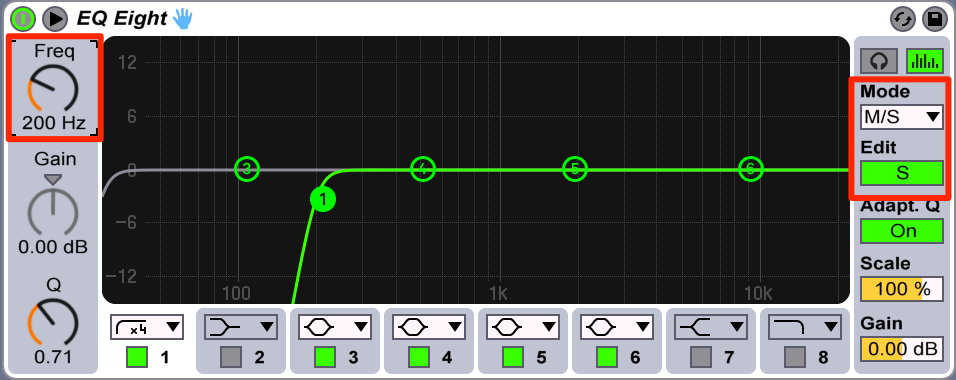
Also check the other elements of the track and how they translate when the mono feature is turned on. Usually, high-quality instruments and samples are made to sound good in all situations. However, it’s always better to double check.
You don’t want to find yourself at the end of your production, going through the whole track in search of the one sound that’s causing the issue.
Now that you have a grasp of these essential tips for house music production, it’s time for you to test these techniques on your next track. To refresh your memory:
Once you have put these techniques to work, you can expand on these topics by checking out Academy.fm for more tutorials, samples, project files, and tips to help you progress even faster as a music producer!
Do you have any other unique tips to share with hopeful house music producers?
Are there any tips we’ve missed?
Let us know in the comment section below!
Regardless of which sub genre you listen to, House music is still one of the best genres to get down and groove to.
That’s one of the reasons why it comes on so often in clubs and on the radio.
Now, if you’ve ever dreamt of creating a House track that’ll get thousands dancing but don’t know where to start, don’t worry.
We got you covered! We’ve put together a list of essential tips that will not only get you started in House music production but will also get you well on your way to creating a dance floor filler.
Follow these simple steps, and with some practice, you’ll find yourself grooving to your own tracks very soon.
Alright, let’s get started!
1. Pick a Subgenre
House music is a very broad term, and it might be interpreted differently by many people. This is because, since the birth of House music in the 1970s, the genre has found a home in many different styles.
To name a few, we have:
- Deep House
- Future House
- Tech House
- Tropical House
- Progressive House
- Electro House
- Disco House
- Bass House
So which one are we referring to in this article?
Since most of these subgenres share many common characteristics, we’re going to cover the general tips that apply to all of these subgenres.
What we recommend though, is that you do your research on the exact subgenre that you’re planning on making and study what makes it unique by breaking down its key components.
For example, both bass house and deep house have a BPM ranging around 120-124 with a 4/4 beat structure.
However, bass house features heavier lead and bass sounds, which are influenced by dubstep.
On the other hand, deep house has a much more laid-back groove and focuses on the flow of the track. It features longer sections, sampled vocals, and groovy bass lines.
Once you have found your preferred subgenre, it’s time to apply these next tips.
2. Reference

The most efficient way to learn how to create your own huge House track is to first get an idea of how the big artists are doing it.
This is where project files from world-class artists come in. By studying project files, in general, you’ll be able to accelerate your learning, because you won’t have to spend hours in your DAW guessing how their music sound so incredible. Instead, you’ll be able to see how every single thing is done. Not to mention, you’ll also gain a ton of inspiration for your own track.
The only problem is that a lot of the time, big artists don’t generally give out their project files for free.
This is why we went ahead and put together a list of free House project files for you. This list also includes free house sample packs, which you’ll definitely need as well. We’ll get more into that later though.
Once you find the project file you like, you’ll be able to improve your own arrangements. Here’s how: First, simply drag the track into your DAW and dissect it by adding markers at the start of each section.
Rename the markers to describe which new elements come in and which ones are taken out. Where do the fills come in? Which instruments are used?
The more elements and techniques you take note of, the easier it will be for you to arrange your own track.
Sometimes, you can even take notes in your DAW directly.
Take Ableton for example: After you have inserted the locator on your project, right click on the locator and select “Edit Info Text” to add additional notes.
 A blank box will appear in the lower left corner of Ableton. All of your notes will be stored in the locator for future use.
A blank box will appear in the lower left corner of Ableton. All of your notes will be stored in the locator for future use.
3. Begin With a Loop
Do you ever feel like you create amazing four to eight bar loops, but then get stuck at transforming them into full tracks?
Trust us, we’ve all been there. Luckily, there’s an easy way out.
Let’s say you have created a loop of the drop or verse. It’s important that this loop contains most of the key elements of the track like:
- Kick and Snare/Clap pattern
- Chord Progression
- Melody
- Percussions
- Bass groove
Once you have these elements, you’ll be able to get a sense of the general vibe of the track and plan how to arrange the rest of the song.
As mentioned above, at this point you should have a reference track dragged into your DAW with the notations of how the different sections are distributed.
If you don’t haven’t picked a track to reference yet, you can use the basic song flow of many house tracks instead: intro - verse 1 - build 1 - drop 1 - break - verse 2 - build 2 - drop 2 - outro.
This is where you start assigning the key elements of your loop throughout the track, based on the notations from your reference track.
Even if you only have a piano chord progression, make sure you copy it even where there are pads, synths, or other elements that follow that chord progression. You will change the instruments and add variations later on.
You can even copy all the elements you have in the loop throughout the track and work subtractively!
Download our best free samplepack ever: 100k Samplepack
4. Samples
You might have heard this before, but here it is again one more time.
To make your track to sound professional and polished, you need to find good quality samples!
High-quality samples will give you a head start on mastering and improve the overall quality of your track. Despite how good you might be at mixing, it’s still going to be hard to polish a really low-quality sample!
Luckily for you, it’s now very easy to find professional samples!
In fact, as mentioned before, we released the Ultimate List of House Samples, where you can find all you need to get started.
Top producers have also started to put out their own sample packs! This is a great way to get the sound of the pros, especially when you are trying to go for a specific genre that a producer makes.
Once you have the right samples to get started, don’t be afraid to also borrow samples from other genres and experiment!
5. Sidechain
Are you familiar with the “pumping” effect you hear in house music records?
That’s called sidechaining, and it’s one of the key components of house music.
Sidechaining is a technique where an effect is triggered by an alternate audio track. In this case, a compressor is triggered by the kick, so every time the kick hits, the compressor lowers the volume of the track to make room for the kick.
The more you lower the threshold of the compression, the more “ducking” you will get, resulting in a pumping effect.
While you can achieve this effect with any stock compressor that has a sidechain input, there are many third party plugins that are specialized in this kind of effect and will save you time in the production process. Here’s a list of the best tools for this job:
Another handy sidechain trick that you might need to apply in your track is to apply the pumping effect even when the kick is not playing. In this case, you need to create a “ghost” sidechain source.
Keep in mind that for this example we are using Ableton, but you will be able to achieve the same result in any other DAW.
Here’s how you do it:
First of all, on the track where you want to achieve the “pumping” effect, insert any compressor that has a sidechain input.

Then duplicate the track where you have your kick drum. Then rename it with something like “Ghost Sidechain” and deactivate it, so you don’t hear it while the track is playing.

On the compressor track, select the “Ghost Sidechain” track as your input. Then, you’ll need to adjust your attack which is the release to match the length of your kick. You’ll want to set this to very fast, so it ducks as soon as the kick hits.
Finally, lower the threshold until you hear the pumping effect, and there you go!

To test your ghost sidechain, try muting the “Kick” track as well. You’ll notice that the track is still being affected by the compressor even if the kick is not playing!
This is very useful in breakdowns or builds where you might not have the kick playing but still want the other elements to pump.
6. Slightly Offset Your Snare/Clap To Achieve A Louder Mix
We’re still in the midst of the “loudness war,” so making your track loud is essential if you want to stand out when played next to other tracks.
This means that when you select a snare or clap for the track, you need to be aware of certain dynamics.
If you pick a snare/clap with a dominant transient, it will interfere with the punch of the kick, which is the main element that you want to stand out in your track.
Also, if you align the two transients exactly on the beat, they will run harder into your limiter, limiting you from achieving a louder mix without distorting.
However, there’s an easy fix for this.
Either select a sample that doesn’t have a strong initial transient, or manually offset your snare. This is so it doesn’t hit exactly on the beat like the kick. Here’s an example:

By doing this, you’ll notice that your limiter won’t work as hard, and you’ll be able to crank it up louder without distortion!
7. Layer
Often times, house tracks seem to be very minimal, without too many elements in the mix, but can still also sound full and complex.
You might be wondering how to achieve such a polished mix with just a few elements.
Well, the secret is that, most of the times, producers are layering sounds together without you noticing.
This is a great trick to achieve unique sounds and fill out the frequency spectrum in a way that one instrument alone wouldn’t be able to do.
You must be careful with this technique though, as layering the wrong sounds together can muddy up your mix and sound worse than before.
Here are some steps you should take when layering sounds together. In this specific case we will talk about a lead sound:
First, choose your main lead sound. This will be the prevalent layer. It can be a preset or made from scratch. Just make sure it’s a sound you love.
Let’s say that you don’t love the attack of that sound, and it’s not cutting through the mix with the transient. In this case, you could layer a pluck sound to improve the transient of your sound.
On the new layer, make sure to cut out the frequencies you don’t need. Also, remove the reverb and other effects. It’s better to process the layers of the sound as a whole when it’s fully done.
Now you can hunt for another sound that would add a unique twist. Maybe a layer with more grit and distortion to add weight to your lead, or you could also find one that has a particular high-end sizzle, to make your sound dreamier. This is the fun part where you can experiment. You never know which sounds will fit together!
If you want to dig deeper into sound layering, we also have some in-depth tutorials on Academy.fm, which you can now join for free!
Here are just a few you may want to check out:

And for house music specifically, you should watch this tutorial:

8. Check Out Your Mix With a Limiter On

Imagine you’re excited about finishing up your track and can’t wait to master it or send it off to a mastering engineer.
However, when you hear the final master, something just doesn’t feel right. It just doesn’t sound the same.
That’s because when you hit a track hard with a limiter, some sounds will automatically be impacted more than you expect.
For example, your kick might not sound as punchy as before, or your mix might be muddied up by the reverbs. Your drop might not even sound as loud as other parts of the track.
You can get rid of these problems by producing into a limiter.
You should occasionally turn it on and off to hear how certain sounds are affected when you run them into a limiter. This way you can also get a rough idea of what your mix should sound like after you master it!
This is especially helpful with those elements that will hit the limiter first. In house music, for example, they will be the kick, snare, and bass.
Some kicks completely change dynamics and how they sound after you run them into a limiter. That’s why you should have it on when you audition which kick sample to use for your next track.
9. Make It Sound Good In Mono
When producing tracks that are meant to be played in the clubs, it’s important that you make sure that your mix translates well in mono. That’s because most club systems are in mono.
You don’t want to risk having a really amateur sounding mix if a DJ plays out your track to in front of a big crowd.
The good thing is that there’s an easy fix to avoid this problem.
Frequently check your mix in mono throughout your production process to make sure all the elements in your track translate well and don’t lose impact.
There are different plugins that you can use for this task, starting from the stock ones of your preferred daw.
Going back to our Ableton example, you can use the Utility plugin and set the “Width” to 0% to simulate how it would sound in mono.

Alternatively, you can also use the “Gain” plugin in Logic Pro and turn on the "Mono" button.

iZotope’s Ozone also has a dedicated “mono” button to instantly check your mix as you’re mixing and mastering your track.
But even before you check it, how do you make your tracks sound good in mono?
A good rule of thumb is to always keep your kick and bass in mono. Pretty much everything under 120 Hz should be kept in mono. You can simply achieve this during your final mixdown or master by applying a Mid/Side EQ at the beginning of your mastering chain.
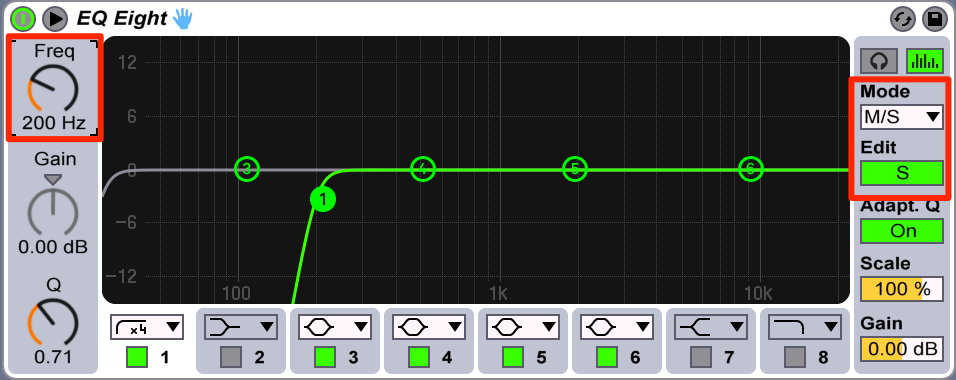
Also check the other elements of the track and how they translate when the mono feature is turned on. Usually, high-quality instruments and samples are made to sound good in all situations. However, it’s always better to double check.
You don’t want to find yourself at the end of your production, going through the whole track in search of the one sound that’s causing the issue.
How To Make House Music Recap
Now that you have a grasp of these essential tips for house music production, it’s time for you to test these techniques on your next track. To refresh your memory:
- Pick a relevant subgenre
- Reference tracks
- Develop your track starting from a loop
- Pick the right samples
- Sidechain tricks
- Offset your clap/snare
- Layer sounds together
- Work with a limiter on
- Make it sound good in mono
Once you have put these techniques to work, you can expand on these topics by checking out Academy.fm for more tutorials, samples, project files, and tips to help you progress even faster as a music producer!
Do you have any other unique tips to share with hopeful house music producers?
Are there any tips we’ve missed?
Let us know in the comment section below!
Do you want to get a jump start in Ableton Live?
Download our free Ableton Starter Pack and get level up your production today!
(2 Ableton Project Files & 300 Drum Samples + Loops)
(2 Ableton Project Files & 300 Drum Samples + Loops)