How To Copyright A Song: A Step-By-Step Guide!

“How can I copyright my track so no one claims it as their own?”
It’s likely that no matter what your experience level is, from brand new beginner to experienced veteran, you will come across this question.
The reason? You don’t want people to able to steal your music and take the credit for it. To make sure this doesn’t happen, you must go through the process of copyrighting your work.
The great thing about copyrighting your track is, it’s actually very simple!
There are a few ways to get your song copyrighted. This time, we’ll be covering the main and most proper way, which is filing for a federal copyright through copyright.gov.
Although it’s a U.S site, the copyright will apply to many countries outside of the U.S. For a complete list of countries where your copyright is honored, check out this document on International Copyright Relations of the United States.
Furthermore, you don’t have to be a U.S citizen to register on copyright.gov. If you live in a country where the U.S copyright treaty applies (check out the link above), then you can register!
As a side note, there are some third-party websites that will help do the copyright.gov work for you, such as legalzoom.com.
However, you do have to pay them a substantial fee to do the work for you, and, as we’ll explain below, it’s actually very easy to do on your own! Nonetheless, should you not have the time do it yourself, these third-party sites are an option to consider.
If you do it yourself, It will cost you $35 to copyright a single track, $55 to copyright more than one track at once, and $85 if you choose to do a paper application instead of a digital application. Go to this page for more information on fees.
Before we get into how to copyright your track on your own, let’s briefly cover why it’s so crucial to legally trademark your work.
In any form of music, writing, film, or art in general, it’s vital to make sure no one else can directly copy your idea or expression without giving you credit.
Suppose you upload a track to SoundCloud. Imagine you have a very small social media and SoundCloud following.
The track performs well beyond your expectation and grows your following substantially.
However, one month later, you see another producer upload your track to their SoundCloud, and they claim it as their own.
You can legally get them to take it down only if you’ve copyrighted the track!
Unfortunately, this is a common occurrence in the music industry because many artists are simply not considering this process.
With the popularity of internet, digital music, and websites where uploading music is a single click away, it’s not difficult for anyone with bad intentions to claim your music as their own.
Furthermore, creating good music that organically reaches a wide audience is an incredibly hard, tedious, and time-consuming task that producers put months of effort into.
You also wouldn’t want anyone else stealing the money or the fan base that you would be gaining from the track’s plays.
You need to protect your music! Don't upload to the internet or send out promos and demos to labels without copyrighting your tracks. Even they could steal your music and claim it as their own.
Copyrighting your music fully and legally ensures that anyone who violates the copyright law is punished properly and that you are fully compensated for your original work!
It follows, that if you plan on making any sort of career stemming from music, you’ll want to get your tracks copyrighted so that you’re legally protected from any type of fraud.
Now that we’ve explained why it’s so important to copyright your music, let’s dive into how to do it!
Before starting the process, you’ll want to make sure you have everything you’ll need to answer all the relevant questions the government copyright office will have for you.
First, make sure you have the Mp3 and/or WAV files of your music ready. You’ll need all the information about the song as well.
This includes all artists, producers and vocalists, all lyrics written down, art, LP/EP/Album information, and anything else that comes to mind to detail that it is your original work.
If you have signed any agreements with labels, collaborators or other producers, make sure you have those sheets handy as well.
Now it’s time to go to the U.S. Government’s official copyright website. Navigate to copyright.gov in any web browser.

Then, near the top left of the screen, click on the left picture that has the word “Register” on it.
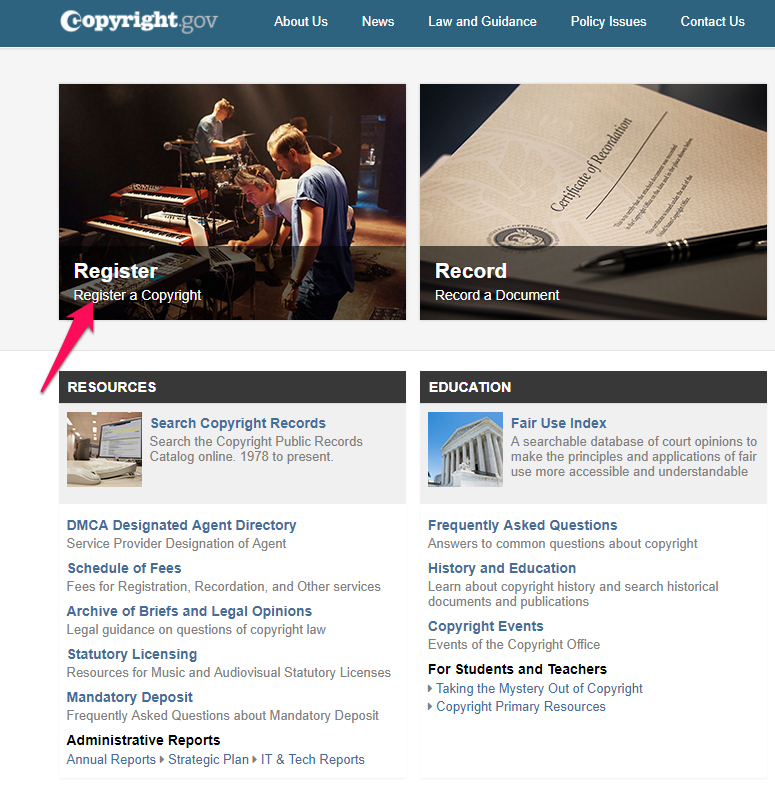
After clicking on Register, you’ll be directed to the Registration Portal. As it’s likely your first time copyrighting music, you’ll need to register for an account with the U.S. Copyright Office.
To do so, click the blue “Log in to the Electronic Copyright Office (eCO) Registration System” button.
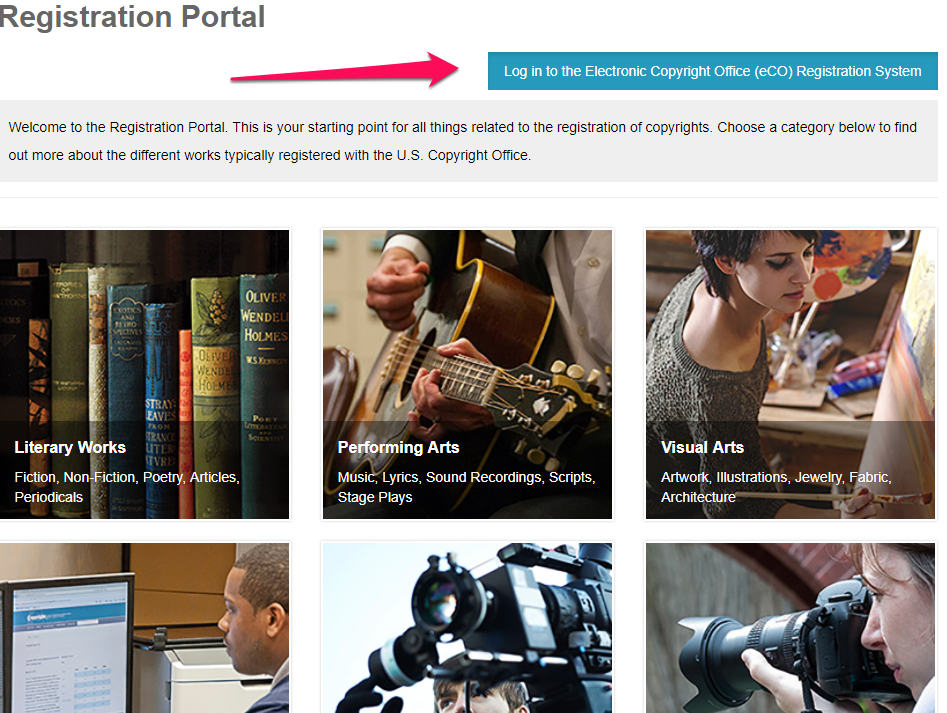
This will take you to the U.S. Copyright Office’s website, where you can then easily sign up for an account by clicking “New User”.

Signing up for the account is simple and easy! The first screen will ask for simple things such as your full name, an account name, your email, your password for eCO, and other things typical of signing up for an account on any website.
Then, you’ll have to provide personal information such as your address and preferred telephone number. This information is required to sign up for an eCO account.
Once you’re done, click “Finish” on the final screen!
A note to consider about eCO: it will log you out of your session extremely fast if you’re inactive. Make sure to not leave the tab open too long without using it, or you will have to start over.
Once you’re all done signing up for an eCO account, you’ll be directed to the main eCO screen.
On the far left, directly under the green “Copyright Registration” bar, you will see a red “Register a Work” title with a blue “Standard Application” link immediately under it. Click the “Standard Application” link.
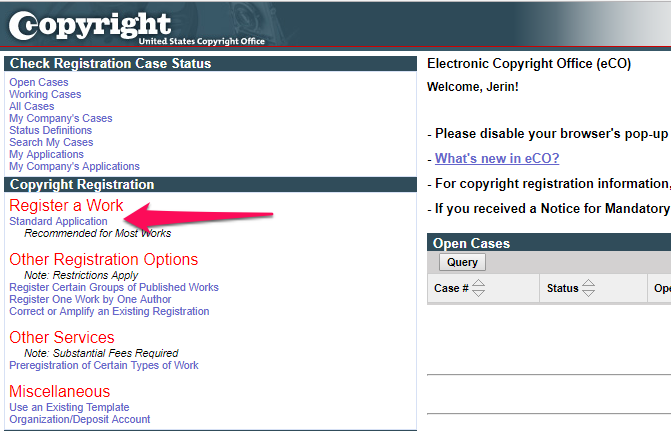
On the next screen, near the top, click the green “Start Registration” button.

This is where you’ll need the materials and information that you prepared in step 1! Make sure to carefully follow the website’s instructions here.
First, choose “Sound Recording” in the “Type of Work” field.

Click “continue” near the top. After this, you’ll be directed to a screen that asks for the title of your work. As it’s likely your first time registering a work, click the green “new” button in the middle of the screen.
You’ll be directed to a page that asks for the “Title Type” and “Title of this work”. Under “Title Type”, select “Title of work being registered”. Then type your full song name into the box below.

Make sure to include all relevant vocalists and producers in the title.
If you’re copyrighting more than one musical piece at a time, you don’t have to put all of their titles in. Instead, you can use one title such similar to “Artist - Collection Of Works” and proceed normally with the instructions below.
Check out the FAQ from the U.S. Copyright Office for more info on copyrighting multiple unpublished works.

Once this is done, click the green “Save” at the top.
Once you confirm again that your title is correct, click “continue”. You’ll then be asked if the work, meaning your track, has been published or not.
This is asking if your track has been released. Select “yes” or “no” from the dropdown bar.
Depending on how you answer, the website will ask you a few questions about the track, such as country of creation, year of creation, a planned date of release, and so on.
Answer all the relevant information that you can, making sure to give an answer for the questions with a red asterisk next to them. That means they’re required to advance!
Once you’re done, click continue.
This process will continue in the same fashion and will require a lot of information about yourself and the track in question.
Each section is relatively short and includes sections such as Authors, Claimants, Limitations of Claim, and so on. A lot of the information is simple and repetitive, and is easy to finish.
You should have all the relevant information at hand. Don’t be intimidated! It’s easy information to find and you should be done in no time.
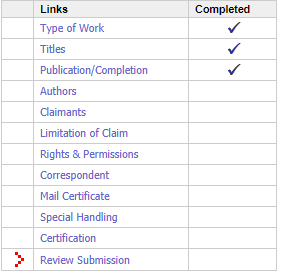
On the final “Review Submission” page, you should scroll down the page and double check that all your information is correct.
As we mentioned before, copyright is vitally important in your music career and you want to make sure that there aren’t any problems now, thus avoiding any headaches in the future.
Once you’re sure everything is correct, click “Add to Cart” at the top of the page.

You’re almost done! This completes step 4 of the process.
Next, you’ll have to pay the fee for copyrighting your work. Nearly all forms of payments are taken, including a credit or debit card, an ACH transfer, or a copyright office deposit account.
On the final screen after clicking “Add to Cart”, next click the “Checkout” button.

Depending on the information provided, you will pay between $35 and $85. Pay the fee using the eCO payment portal, and you’re nearly done!
You’re on the last step!
Once you’ve submitted payment, you’ll then simply have to upload your track(s). In a majority of cases, you’ll have a WAV or an mp3 of your song that you can upload digitally via the “Electronic Deposit Upload” option.

Click the “Upload Deposit” button and browse through your computer to find your track’s audio file. Once it’s uploaded and confirmed, you’re all done!
Otherwise, if you want to send the track by snail mail through a physical copy, you’ll have to choose the “Create Shipping Slip” option and follow the instructions carefully.
It’s important to note that copyright registration can sometimes take three to five months for the U.S. Copyright Office to process. Digital registration through the website is faster than sending a physical copy, which can often keep you waiting eight to ten months for approval.
Hopefully we’ve helped you understand exactly how to copyright protect your tracks from theft!
Remember that it’s vitally important to protect your music from the common thievery that can occur in today’s digital realm.
While there are some third-party ways and middle men who can help you copyright your tracks, they’re often way more costly than the government’s official webpage.
The process shouldn’t take you longer than 30 minutes to do, and it’s as easy as going to copyright.gov and giving them all the information and materials they need!
Have you copyrighted any of your tracks before?
Are there any important steps you take to copyright your tracks that we didn’t highlight here?
Let us know below!
It’s likely that no matter what your experience level is, from brand new beginner to experienced veteran, you will come across this question.
The reason? You don’t want people to able to steal your music and take the credit for it. To make sure this doesn’t happen, you must go through the process of copyrighting your work.
The great thing about copyrighting your track is, it’s actually very simple!
There are a few ways to get your song copyrighted. This time, we’ll be covering the main and most proper way, which is filing for a federal copyright through copyright.gov.
Although it’s a U.S site, the copyright will apply to many countries outside of the U.S. For a complete list of countries where your copyright is honored, check out this document on International Copyright Relations of the United States.
Furthermore, you don’t have to be a U.S citizen to register on copyright.gov. If you live in a country where the U.S copyright treaty applies (check out the link above), then you can register!
As a side note, there are some third-party websites that will help do the copyright.gov work for you, such as legalzoom.com.
However, you do have to pay them a substantial fee to do the work for you, and, as we’ll explain below, it’s actually very easy to do on your own! Nonetheless, should you not have the time do it yourself, these third-party sites are an option to consider.
If you do it yourself, It will cost you $35 to copyright a single track, $55 to copyright more than one track at once, and $85 if you choose to do a paper application instead of a digital application. Go to this page for more information on fees.
Before we get into how to copyright your track on your own, let’s briefly cover why it’s so crucial to legally trademark your work.
Why Copyrighting Is Important
In any form of music, writing, film, or art in general, it’s vital to make sure no one else can directly copy your idea or expression without giving you credit.
Suppose you upload a track to SoundCloud. Imagine you have a very small social media and SoundCloud following.
The track performs well beyond your expectation and grows your following substantially.
However, one month later, you see another producer upload your track to their SoundCloud, and they claim it as their own.
You can legally get them to take it down only if you’ve copyrighted the track!
Unfortunately, this is a common occurrence in the music industry because many artists are simply not considering this process.
With the popularity of internet, digital music, and websites where uploading music is a single click away, it’s not difficult for anyone with bad intentions to claim your music as their own.
Furthermore, creating good music that organically reaches a wide audience is an incredibly hard, tedious, and time-consuming task that producers put months of effort into.
You also wouldn’t want anyone else stealing the money or the fan base that you would be gaining from the track’s plays.
You need to protect your music! Don't upload to the internet or send out promos and demos to labels without copyrighting your tracks. Even they could steal your music and claim it as their own.
Copyrighting your music fully and legally ensures that anyone who violates the copyright law is punished properly and that you are fully compensated for your original work!
It follows, that if you plan on making any sort of career stemming from music, you’ll want to get your tracks copyrighted so that you’re legally protected from any type of fraud.
Now that we’ve explained why it’s so important to copyright your music, let’s dive into how to do it!
How to Copyright A Song
Step 1: Collect All Music And Relevant Information
Before starting the process, you’ll want to make sure you have everything you’ll need to answer all the relevant questions the government copyright office will have for you.
First, make sure you have the Mp3 and/or WAV files of your music ready. You’ll need all the information about the song as well.
This includes all artists, producers and vocalists, all lyrics written down, art, LP/EP/Album information, and anything else that comes to mind to detail that it is your original work.
If you have signed any agreements with labels, collaborators or other producers, make sure you have those sheets handy as well.
Step 2: Go To Copyright.gov
Now it’s time to go to the U.S. Government’s official copyright website. Navigate to copyright.gov in any web browser.

Then, near the top left of the screen, click on the left picture that has the word “Register” on it.
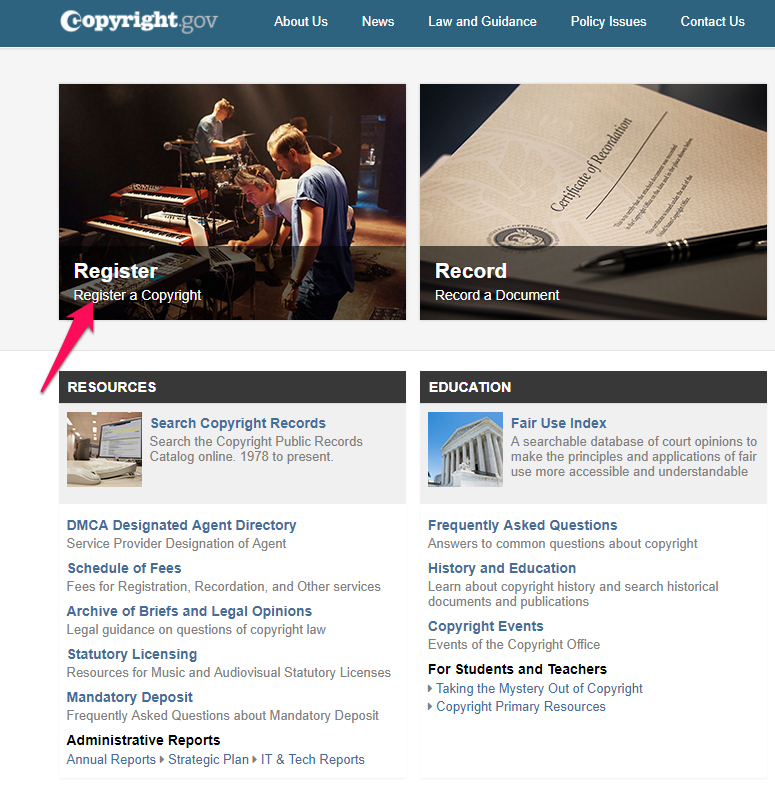
Step 3: Sign Up For An Account With The U.S. Copyright Office
After clicking on Register, you’ll be directed to the Registration Portal. As it’s likely your first time copyrighting music, you’ll need to register for an account with the U.S. Copyright Office.
To do so, click the blue “Log in to the Electronic Copyright Office (eCO) Registration System” button.
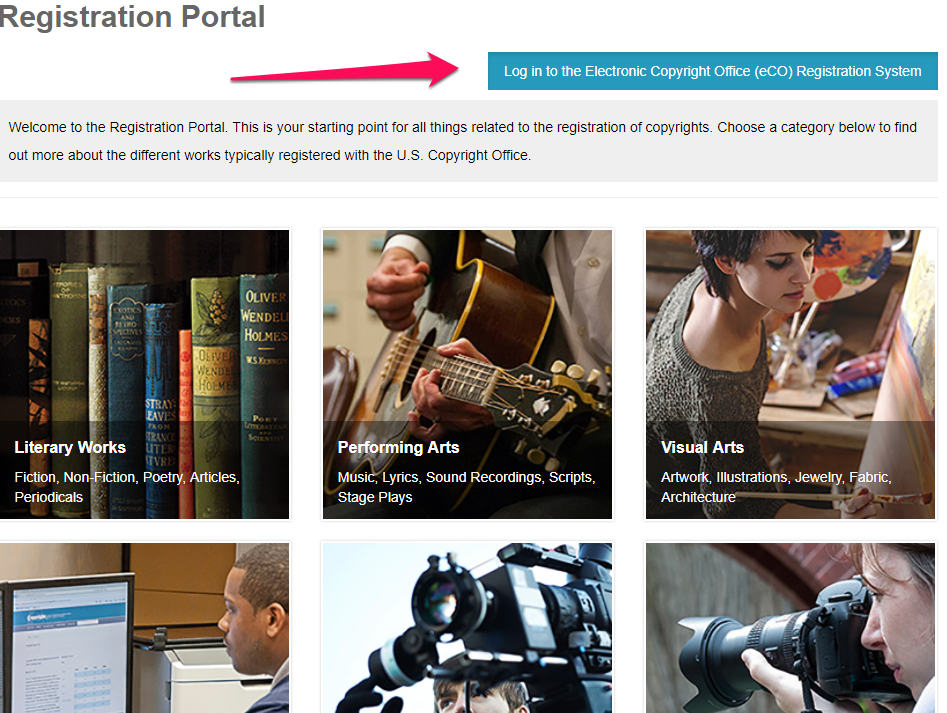
This will take you to the U.S. Copyright Office’s website, where you can then easily sign up for an account by clicking “New User”.

Signing up for the account is simple and easy! The first screen will ask for simple things such as your full name, an account name, your email, your password for eCO, and other things typical of signing up for an account on any website.
Then, you’ll have to provide personal information such as your address and preferred telephone number. This information is required to sign up for an eCO account.
Once you’re done, click “Finish” on the final screen!
A note to consider about eCO: it will log you out of your session extremely fast if you’re inactive. Make sure to not leave the tab open too long without using it, or you will have to start over.
Step 4: Fill Out The Copyright Registration Application
Once you’re all done signing up for an eCO account, you’ll be directed to the main eCO screen.
On the far left, directly under the green “Copyright Registration” bar, you will see a red “Register a Work” title with a blue “Standard Application” link immediately under it. Click the “Standard Application” link.
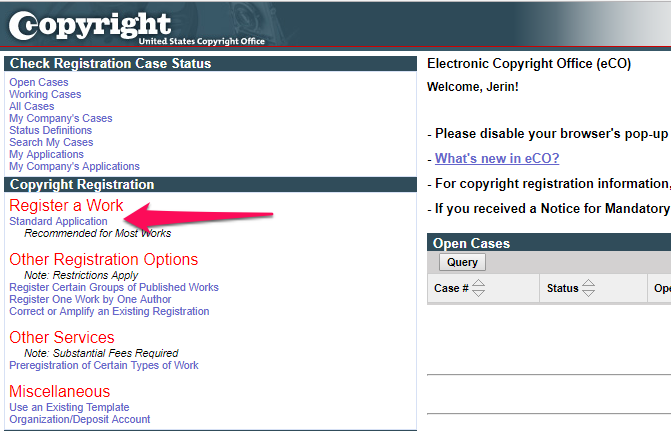
On the next screen, near the top, click the green “Start Registration” button.

This is where you’ll need the materials and information that you prepared in step 1! Make sure to carefully follow the website’s instructions here.
First, choose “Sound Recording” in the “Type of Work” field.

Click “continue” near the top. After this, you’ll be directed to a screen that asks for the title of your work. As it’s likely your first time registering a work, click the green “new” button in the middle of the screen.
You’ll be directed to a page that asks for the “Title Type” and “Title of this work”. Under “Title Type”, select “Title of work being registered”. Then type your full song name into the box below.

Make sure to include all relevant vocalists and producers in the title.
If you’re copyrighting more than one musical piece at a time, you don’t have to put all of their titles in. Instead, you can use one title such similar to “Artist - Collection Of Works” and proceed normally with the instructions below.
Check out the FAQ from the U.S. Copyright Office for more info on copyrighting multiple unpublished works.

Once this is done, click the green “Save” at the top.
Once you confirm again that your title is correct, click “continue”. You’ll then be asked if the work, meaning your track, has been published or not.
This is asking if your track has been released. Select “yes” or “no” from the dropdown bar.
Depending on how you answer, the website will ask you a few questions about the track, such as country of creation, year of creation, a planned date of release, and so on.
Answer all the relevant information that you can, making sure to give an answer for the questions with a red asterisk next to them. That means they’re required to advance!
Once you’re done, click continue.
This process will continue in the same fashion and will require a lot of information about yourself and the track in question.
Each section is relatively short and includes sections such as Authors, Claimants, Limitations of Claim, and so on. A lot of the information is simple and repetitive, and is easy to finish.
You should have all the relevant information at hand. Don’t be intimidated! It’s easy information to find and you should be done in no time.
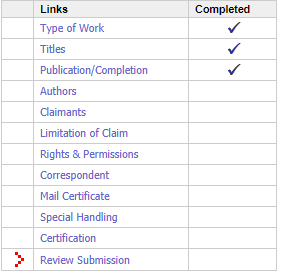
On the final “Review Submission” page, you should scroll down the page and double check that all your information is correct.
As we mentioned before, copyright is vitally important in your music career and you want to make sure that there aren’t any problems now, thus avoiding any headaches in the future.
Once you’re sure everything is correct, click “Add to Cart” at the top of the page.

You’re almost done! This completes step 4 of the process.
Step 5: Pay The Registration Fee
Next, you’ll have to pay the fee for copyrighting your work. Nearly all forms of payments are taken, including a credit or debit card, an ACH transfer, or a copyright office deposit account.
On the final screen after clicking “Add to Cart”, next click the “Checkout” button.

Depending on the information provided, you will pay between $35 and $85. Pay the fee using the eCO payment portal, and you’re nearly done!
Step 6: Submit Your Track
You’re on the last step!
Once you’ve submitted payment, you’ll then simply have to upload your track(s). In a majority of cases, you’ll have a WAV or an mp3 of your song that you can upload digitally via the “Electronic Deposit Upload” option.

Click the “Upload Deposit” button and browse through your computer to find your track’s audio file. Once it’s uploaded and confirmed, you’re all done!
Otherwise, if you want to send the track by snail mail through a physical copy, you’ll have to choose the “Create Shipping Slip” option and follow the instructions carefully.
It’s important to note that copyright registration can sometimes take three to five months for the U.S. Copyright Office to process. Digital registration through the website is faster than sending a physical copy, which can often keep you waiting eight to ten months for approval.
Conclusion
Hopefully we’ve helped you understand exactly how to copyright protect your tracks from theft!
Remember that it’s vitally important to protect your music from the common thievery that can occur in today’s digital realm.
While there are some third-party ways and middle men who can help you copyright your tracks, they’re often way more costly than the government’s official webpage.
The process shouldn’t take you longer than 30 minutes to do, and it’s as easy as going to copyright.gov and giving them all the information and materials they need!
Have you copyrighted any of your tracks before?
Are there any important steps you take to copyright your tracks that we didn’t highlight here?
Let us know below!
Do you want better Serum presets?
Download our free Ultimate Serum Library and improve your sound library today.