Best Laptop For Music Production: 13 Of The Best In 2018!

The days where musicians had to work in a studio with bulky analog equipment is long gone. Now all you need to do is find the best laptop for music production!
Now you can competently produce all your music on a computer that’s lightweight enough to fit in your backpack.
In fact, the laptop has become the Swiss Army Knife of the production world, easily outperforming nearly all music-based software.
But if you’ve been searching for a laptop recently, you already know there are thousands to choose from.
Not to mention, there’s a million technical specifications that you have to sort through before making a decision.
All of this can be super confusing and leave you thinking something along the lines of: “What the heck is a octa-core processor and how is it going to help me produce music?”
Well, the good news is, we’ve done the research for you and translated all the technical jargon, so you can easily figure out which laptop is right for you and your music career.
Let’s get into it!
When you’re trying to decide if a laptop will be good for music production there are 3 main things you need to be worried about:

The number one thing you should consider is the CPU which stands for “Central Processing Unit”. People also commonly refer to these as “Processors”.
This reason it’s so important is because if the processor isn’t powerful enough, your computer will most likely have issues producing music.
Here’s why:
Think of a processor as the “brain” of your computer. It’s job is to get instructions from the software on your computer and carry out the tasks accordingly.
But the thing is, just like your brain, your CPU can only do so much at one time.
And running music production software can use a lot of your CPU’s processing power.
In fact, Xfer Serum alone can use up to 90% of your processor, depending on how powerful yours is! That’s why you should strive to get a computer with the strongest processor.
You can partially measure how strong a processor is by its frequency. The frequency is measured in Gigahertz (GHz). The greater the number of GHz a processor has, the more powerful it is. For example, a 2.0 GHz processor is not as powerful as a 4.0 GHz processor.
Another thing to consider when choosing a processor is how many cores it has.
Without getting too specific, the more cores a processor has, the more efficient it is.
All of the laptops we recommend have at least a dual-core processor, which meets the minimum requirements of most music production software. However, Quad-core processors are even more powerful.
So, at the very least, you should choose a computer with a dual-core processor with speeds of 2.5 GHz if you want your software to run smoothly.
But if you’re able to invest a bit more into your computer, we urge you to aim for 3.5 GHz or more, so your computer will never even break a sweat.
Once you figure out what processor is best for you, you might want to see how it will perform in action.
The easiest way to do this by looking up videos of the processor doing actual music production on Youtube. For example, you can search, “Core i7 7700k music production” to see the processor doing what you want to use it for!
Think of this as like a “test drive”.
You can also search up the name of the laptop and see what other music producers are saying about it on the internet.
For more in-depth information about what to look for when you’re shopping for a processor, check out this YouTube video by Techquickie.

RAM stands for “Random Access Memory” (does that remind you of a certain Daft Punk album?) It is also referred to simply as “Memory”.
The RAM is a form of temporary computer storage or your computer’s “short-term memory,” if you will.
This is different to your hard drive, which holds most of the archive memory in your computer or “long term memory.”
The reason the RAM is so crucial is because it determines how fast your computer can carry out tasks and run a program.
This is because it temporarily stores the code required to run a program.
So, in regards to your production, you should get a RAM strong enough to run multiple music programs and applications at once.
And since RAM is measured in gigabytes (GB), we recommend you get a computer that has at least 8GB of RAM.
With this, you should be able to use most, if not all of your production programs without a problem.
If you want to get more in-depth information about RAM, check out this video from Techquickie. It explains all the different types of RAM and how it works.

If you’ve put any time into music production, you know that there’s a million different types of files involved.
They include: software, project files, samples, and much more.
Because you need so many files, storage space can become a huge issue.
That’s why we recommend opting for a laptop with 1TB of storage. If you choose to get this much storage you won’t run out of space for quite awhile.
If this isn’t possible, try to go for a minimum of 500GB. This should be plenty of space for what you need.
Don’t stress about hard disk space too much though. You can easily add storage to most laptops or utilize external hard drives. It’s also relatively cheap to add storage and something many producers do.
After you figure out the amount of storage you want, you should then pick between the two types of hard drives depending on your budget.
The two to consider are Hard Disk Drives (HDD) and Solid State Drives (SSD).
For music production, it doesn’t make a huge difference whether you use a HDD or SSD if you aren’t using any heavy multi-sampled libraries such as Kontakt.
But the benefit you get from using an SSD is the speed at which your computer pulls information from the drive. This means shorter load times for you!
The only downside is SSDs are more expensive. And sometimes having a SSD doesn’t make a big enough difference in your production to justify the price.
If you want to learn more about the difference between a SSD and an HDD, check out this video from techquickie.
Even though the RAM, Hard Drive, and CPU are the most important things to consider, there are also a few other factors you might want to take into account:
Keeping these factors, your own priorities, and the information above all in mind when you go to find a new laptop can be a bit much.
So, to help you find the best laptop for music production based on your own needs and budget, we’ve put together a list with 13 of the best ones, in no particular order.
Let’s get started!

The Macbook Pro is seen everywhere in the music industry, and that fact by itself could make you believe that it's the best laptop for music production.
And for good reason. It’s one of the most stable platforms you can use for production. Not to mention, many DAWs are optimized for the Mac OS, so you will rarely encounter crashes and performance issues as a result.
The base model boasts a dual-core 3.6 GHz processor and 8GB of RAM, while the more powerful models have quad-core 4.0 GHz processors and can have 16GB of RAM.
Depending on which model you choose, your hard drive will be between 128GB and 1TB, but they are all SSD.
As for the physical aspects of the computer, there are two screen sizes available (13 inch and 15 inch).
If you are going to be connecting to a monitor, go for the 13 inch to save yourself some cash. On the other hand, if the laptop screen will be your only screen, you might appreciate the extra real estate to work with.
In regards to the touchpad, it’s regarded as one of the best on any laptop as of right now. Its surface area is larger than an iPhone screen, and it’s incredibly responsive.
Although the keys on the keyboard require an initial learning curve, they are large, flat, and easy to press.
While this all seems like standard features, there is one thing that apple added to the pricier models of Macbook Pro that’s really unique.
They’ve put in an OLED touch bar that extends across the top of the keyboard.This replaces your normal function keys, offering quick functions within specific applications. This is designed to increase productivity and is completely customizable.
If you use Logic Pro X or Garageband, this will benefit you even more, as Apple has built in many different functions for these programs involving the touch bar. Otherwise, view it as just an extra option.
There are some drawbacks to this laptop to consider, however:
It features between 2-4 Thunderbolt (Or USB-C) ports. It could be a bit of a hassle not having USB ports, a disk drive, and an HDMI port.
However, adapters are available, and since the Thunderbolt port is quite versatile you can accomplish whatever you need with an adapter or docking station.
If this sounds like the laptop you need for your production, just know, the prices for the Macbook Pro range from $1,299 USD for the base model to $2,799 USD for the top of the line model.
But since the Macbook Pro is such a popular laptop, you can also find older models on sale for much lower prices. Just remember to look at the CPU, RAM, and the hard drive of the used Macbook Pro.
Check out the full specs, prices, and breakdown of this laptop at Apple’s Website.

Razer is quickly making a name for itself in the laptop industry, since their full line of laptops are some of the most powerful and affordable options right now.
In fact, their specs alone make all of their laptops incredibly suitable for producers.
Every model is outfitted with latest generation of Intel i7 processors with speeds of no less than 3.5GHz (both dual and quad-core available), at least 16GB of RAM, and more than 500GB in SSD storage for most models.
But if that’s not enough, you also get FL Studio 12 Producer Edition (a $199 Value) for free when you buy a brand new Razer Blade!
There are three different types of Razer Blades you can choose from.
These include the Razer Blade Stealth 12.5” - 13.3”, Razer Blade 14”, and Razer Blade Pro 17.3” (The measurements in each of these names indicate the screen size in inches, and as usual the smaller the screen, the cheaper the laptop).
Each screen has full customization of lighting on the laptop to suit your style, since they’ve incorporated Razer Chroma.
Below we’ve listed the specifics of each Razer Blade to help you decide which one best suits your needs.
The slim, sleek Blade Stealth comes straight from a producer’s dream.
It weighs less than 3 pounds, comes with a 3.5GHz dual-core Intel i7 processor, and 16GB of RAM.
Not only that, but it also has a high resolution touch screen and between 512GB-1TB of SSD storage.
This laptop is also studio friendly, because it has 2 USB 3.0 Ports, 2 USB-C Ports, and an HDMI 2.0 Port. This means, you’ll be able to hook it up to your other equipment without any hassle.
This laptop will undoubtedly crush any task the average producer will throw at it.
Because of all this, we highly recommend it! Razer Blade Stealth is one of the most compact, yet powerful computers on the market.
If you want something a bit more powerful than the Stealth without breaking the bank, the Razer Blade is for you. This model does everything the stealth does, and more.
The Razer Blade is still incredibly slim, at 0.70 inches thick.
This model features a quad-core Intel i7 capable of 3.8GHz and 16GB of RAM, and the storage options range from 256GB-1TB (SSD).
This laptop also features 3 USB 3.0 Ports, 1 USB-C Port, and 1 HDMI 2.0 port.
The main thing that sets this laptop apart is the NVIDIA GeForce GTX 1060 graphics card. It might not be necessary if you’re soley going to be producing on this laptop. But if you’re gonna be gaming or video editing as well, this will benefit you greatly.
This computer is an absolute beast for the price, so take advantage of it.
If you’re looking for desktop power in a compact package, this is the right choice. The Razer Blade Pro is one of the fanciest laptops on the market right now.
It’s not only powerful, but it’s centered around comfort for the user.
It features the most compact mechanical keyboard, intuitive placement of the touchpad to the right of the keyboard, and a massive 17 inch screen with a 4K resolution.
The technical specs don’t disappoint either. This laptop also includes Intel i7 chipsets, with the option of 3.8 GHz processor or a 4.3GHz Processor (both are quad-core).
Depending on the model, you will get either 16GB or 32GB of RAM, and storage ranges from 512GB to 2.26TB (SSD).
No matter which one of these laptops you get, you’ll be set to produce for many years to come. If you’d like to learn more about the full specs, prices and breakdown of these laptops, check it all out at Razer's Website

The ASUS ROG STRIX GL533 has a lot of features for its price, which ranges from $1,099 to $1,299 USD. That’s an extremely good deal for what you’re getting.
The base model (GL553VD) includes a quad-core 3.8 GHz intel i7 processor, 16GB of RAM, and a 1TB HDD.
The only difference in the more expensive model (GL553VE) is an extra 256GB SSD in addition to the 1TB HDD.
It has a decently sized 15.6 inch display with an NVIDIA GTX1050 graphics card to match.
It doesn’t lack in ports either, it’s got an HDMI port, a USB-C port, 1 USB 2.0 port, and 2 USB 3.0 Ports. This laptop even has a connection for an ethernet cable. As a producer, these are all the connections you should need.
As for the physical aspects, this laptop features a gaming keyboard designed to feel a lot like a mechanical keyboard. It has a 2.5mm key travel, much longer than similar laptops. This means you’ll get a much more responsive typing experience. This will result in a much more pleasant music production experience.
It also features RGB Lighting, this will allow you to change the look of your laptop as you vibe out in the studio!
This laptop might not be as slim as some of the others on this list, but it sure does pack a punch!
It’s a great option because of its relatively low price point and high power.
Check out the full specs, prices, and breakdown of this laptop at the ASUS website.

The Lenovo Ideapad offers a lot of functionality at a low base price. Prices of this laptop range from $749.99 to $1,099.99.
Oddly enough, the 15 inch version of this laptop is more expensive than the 17 inch version.
This is because the 15 inch model comes with 1TB of HDD storage and 512GB of SSD storage, while the 17 inch model comes with 1TB of HDD storage and 128GB of SSD storage.
Both models include a quad-core 2.8 GHz Intel i7 processor, 16GB of RAM, and an NVIDIA GeForce GTX 960M graphics card.
The processor is undoubtedly the weakest part of this computer, but the fact that it has 16GB of RAM should be enough to minimize issues with music production.
This laptop is a great cost-friendly option for people looking to get a new computer for producing.
Check out the full specs, prices, and breakdown of this laptop at Lenovo's Website.

This laptop isn’t messing around. There are a huge variety of options available for this laptop, and every model will breeze through anything involving music production.
The Alienware 15 is a 15 inch model, but there are also 13 inch and 17 inch models available on Dell’s website.
Dell wanted to make sure you’re getting exactly what you wanted with this laptop, and that’s why there are so many options available.
This laptop has the option of 3 processors to choose from.
The base model comes with a 3.5GHz Intel i5 while the mid range options come with a 3.8 GHz i7, while the best option comes with a 4.4GHz i7 (all of the processors are quad-core).
The cheapest model has 8GB of RAM while the rest of the models have 16GB. Either option will be more than sufficient for music production.
Storage options range from 1TB HDD to 256GB SSD + 1 TB HDD. This is great because you will have a huge amount of space for sample libraries and software for production.
There are four graphics cards available as well. All of them are more than capable for music production.
And if that’s not enough, Dell designed this laptop with an emphasis on cooling. Many high powered laptops experience cooling issues because of the compact design, so this is definitely a plus.
This laptop doesn’t lack on ports either. It features 3 USB 3.0 ports, an ethernet port, a Mini-Display port, an HDMI port, a Thunderbolt port, a Graphics Amplifier port, and a special lock port.
This laptop also features “desktop mode design,” which means that most of the ports are on the back in order to keep cables out of the way.
With so many features and so much power, this laptop is a killer deal! Prices start as low as $1,249.99 and go up to $2,599.99.
Check out the full specs, prices, and breakdown of this laptop on Dell's website.

The MSI GE72 is a powerhouse specifically designed for high performance applications.
This laptop features a processor capable of 3.8 GHz. It has 16GB of RAM, either an NVIDIA GeForce GTX 1060 or 1070, and a 1TB HDD.
To complement the graphics card, this laptop has a huge 17.3 inch Full HD display that utilizes True Color Technology. This is designed by MSI to deliver the truest, undistorted color possible.
The GE72 also features an RGB Steel Series keyboard that is both tactile and customizable by color.
In regards to cooling, MSI is aware of the issues that many high performance laptops have and implemented their own thermal solution called “Cooler Boost 4” that utilizes heat pipes to rapidly cool the CPU and graphics card.
It also includes either a 128GB or 256GB of SSD storage, which could be seen as a drawback. Because of this, you’ll definitely need to use an external hard drive or add storage to this device.
Connectivity wise, it features 2 USB 3.0 ports, 1 mini displayport, 1 USB-C slot, 1 USB 2.0 slot, and an SD slot.
This laptop leaves room for customization as well!
Prices for this laptop range from $1,619 to $1,838 with only two models available.
Check out the full specs, prices, and breakdown of this laptop at MSI's website.

The Acer Aspire VX 15 is one of the more budget-friendly options on this list, making it the best laptop for music production for producers that can't afford spending huge amounts of money.
You get what you pay for though. This laptop might not be quite as powerful as some of the others on the list, but it certainly will get the job done.
It has either a quad-core 2.5 GHz Intel i5 processor or a quad-core 2.8 GHz Intel i7 processor. Both of these processors should be more than enough for any software you will be using for production.
This laptop has 8GB-16GB of RAM, depending on the model. This will definitely keep your project files running smoothly.
This laptop can come with up to a 1TB HDD. Most models feature a 256GB SSD or a 512GB SSD, however. So, you may want to consider getting the model with more storage or adding storage if you plan on building an extensive production library.
Another thing this laptop would be usable for is gaming and video editing. This is because it has an NVIDIA GTX 1050Ti in all models. This should be enough to run most games on at least medium settings.
There are 6 models available ranging from $799.99 to $1,099.99 USD.
Check out the full specs, prices, and breakdown of this laptop at Acer's website.

The HP Spectre is one of the slimmest and most stylish laptops on this list.
This laptop is a great option for those of you on the go, as the 13.3 inch touch-screen easily flips backwards into a tablet and it has a great battery life.
This laptop features either a quad-core Intel i5 processor with speeds up to 3.4 GHz or a quad-core Intel i7 processor with speeds up to 4GHz. Both of these will handle music production with ease.
The RAM on this laptop is either 8GB or 16GB, which will give you all the power you need to produce music.
Storage options range from a 256GB SSD to a 1TB SSD. This will allow you to choose the exact amount of storage you think you need.
One of the drawbacks for this laptop is that it features only one USB Drive. Although this is enough for your audio interface, if you want to run anything else, you’re probably going to have to invest in some sort of USB hub.
Another weakness of this laptop is the graphics card. If you plan on doing gaming or graphic design, it probably won’t be enough. However, if you’re just going to be producing music this should not be a problem.
It does feature a USB-C port as well, but that’s also used for charging purposes.
If you’re into the minimalist approach to production, this is the laptop for you. But if you like to have lots of midi interfaces and other types of hardware plugged into your computer, this probably isn’t the best option.
Check out the full specs, prices, and breakdown of this laptop at HP's website.

This Laptop is another portability-based power house. It’s slim, lightweight, and comes with a 13.9 inch touch screen.
The keyboard and touchpad are quick and responsive, allowing you to be as productive as possible. This is especially important if you plan on producing on the go, where using a mouse is not always very practical.
As for the performance specs, this laptop comes standard with the latest generation of Intel i7 Processors, reaching speeds up to 2.7 GHz. This will be more than enough to accomplish any music production tasks.
Just like many of the other laptops on this list, this model has the option for either 8GB or 16GB of RAM. Both of which should be able to handle music production just fine.
For storage, there are three options: 256GB, 512GB, and 1TB all of which are SSD. This allows you to choose the best storage for your budget.
For being a slim laptop, the 910 has quite a few ports. It features 1 regular USB port and two USB-C ports.
This laptop is a fantastic budget-friendly option, arguably making it the best laptop for music production for beginner producers.
Check out the full specs, prices, and breakdown of this laptop at Lenovo's website

This is hands-down the best laptop for music production in terms of versatility.
If you want to be able to use your laptop outside of the studio as a tablet, the Microsoft Surface Pro is what you’re looking for!
This 2-in-1 is perfect for somebody that is consistently on the go and needs a computer for work and/or school, as well as a production laptop with great battery.
Prices start at just $799, but we recommend at least getting one of the mid-tier models. This is because some of the cheaper models simply won’t cut it when it comes to production.
The mid-tier models have the more powerful dual-core i5 processor with speeds up to 3.5GHZ and 8GB of RAM. The more expensive dual-core i7 models are capable of up to 4.0GHz and come with up to 16GB RAM. Either of these two laptops will produce music with ease.
There are many options for storage, ranging from 128GB to 1TB SSD.This will allow you to choose the right amount of storage for your budget.
This tablet style laptop features more connectivity than you would expect, but it’s nothing crazy. It includes a USB 3.0 port, SD reader, and Mini Displayport. If you plan on using it in a studio with extra midi equipment and an audio interface, you’ll need a USB hub.
Check out the full specs, prices, and breakdown of this laptop at Microsoft's website.

The Dell Inspiron 15 is the most cost effective option on this list. You get everything you need from a music production computer for a really great price.
For just $549.99 USD, you get the best laptop for music production in its price range.
The base model comes with a dual-core 3.1GHz i5 processor, 8GB RAM, and a 1TB HDD.
It’s very rare that you find such a good production laptop for such a deal, so this is definitely a great option for those of you that are “balling on a budget”.
Even more, for its price point the laptop build is quite sturdy. The build quality is often something that is lackluster with budget laptops, but this laptop isn’t cheap and flimsy like a lot of models close to it.
Obviously it doesn’t have the fanciest screen, keyboard, or touch pad, but that’s not what you’re probably expecting out of a laptop in this price range.
But regardless, the important thing to remember is that it will get the job done.
This laptop doesn’t excel in anything, but it does just fine at everything. So that has to count for something, right?
Check out the full specs, prices, and breakdown of this laptop at Dell's website.

The Macbook Air is Apple’s lightweight, minimalist option when it comes to laptops.
If you’re looking for the reliability of Mac OS in a compact, lightweight package, this is the laptop for you!
This laptop boasts the latest dual-core i5 2.9GHz processor, and has 8GB of RAM. This laptop won’t exactly be the fastest for music production, but it will get the job done reliably.
It’s also a bit cheaper than the Macbook Pro, with prices ranging from $999 to $1,199.
Something this laptop lacks is storage space, with the only options being 128GB and 256GB of SSD.
If you plan on doing extensive producing on this computer expect to have an external hard drive with your samples on it.
But after you get your external hard drive, don’t worry about getting an adapter just to plug it in!
Apple is notorious for not including enough ports on their computers, but this laptop surprisingly includes 2 USB 3.0 ports and 1 Thunderbolt 2 port. This will be enough for at least your audio-interface, a midi keyboard, and a monitor.
Check out the full specs, prices, and breakdown of this laptop at Apple's website.

The MSI GL62M is like the little brother to the previously listed GE72MVR APACHE, but that doesn’t mean it’s not a powerful machine.
It has a quad-core 2.8 GHz Processor, 16GB of RAM and has either an NVIDIA GeForce GTX 1050 Ti or an NVIDIA GeForce GTX 1060.
This means that it will not only do music production, but it’ll also be able to handle video games and graphic design pretty well.
As for storage, the base model even comes with 512GB SSD, which should last you awhile before you need to start using external storage. Models with more storage are available for a greater price.
This laptop features pretty standard connectivity, with 2 USB 3.0 ports, 1 USB 2.0 port, 1 USB-C port, a Mini DisplayPort, and an HDMI port.
This laptop also features “Cooler Boost 4” in order to minimize the possibility of it overheating.
The major advantage to this laptop is that you get a compact, powerful machine for a relatively low price (as low as $1,079).
This laptop is a great option if you’re looking for something that performs a little better than your average production laptop, but you don’t want to break the bank.
Check out the full specs, prices, and breakdown of this laptop at MSI's website.
These are just a few of the laptops we think are the best for music production.
There are a thousand different laptops out there that could be used for music production, and now you know what to look for when shopping for one.
We urge you to take some time on your decision, read reviews of each laptop you're considering, and choose wisely.
Your computer is your most important tool as a producer, and you can’t afford to have one that won’t accomplish what you need from it.
In order to make it a little easier to make a decision, we put together a table of all of the laptops in this list! We even included prices and specifications!
One last thing: If you’re not too crazy about doing extensive research on the various laptops, a quick and easy to way to see if a laptop is right for you is to simply watch videos of it doing the things you want it to do!
For example, you can search YouTube for “Macbook Pro Music Production” to quickly watch music producers using their Macbook Pros and what they have to say about them.
Now we want to hear from you!
Do you use a laptop or desktop to produce music? If so, what do you use? What are its specs?
Let us know in the comments below!
Now you can competently produce all your music on a computer that’s lightweight enough to fit in your backpack.
In fact, the laptop has become the Swiss Army Knife of the production world, easily outperforming nearly all music-based software.
But if you’ve been searching for a laptop recently, you already know there are thousands to choose from.
Not to mention, there’s a million technical specifications that you have to sort through before making a decision.
All of this can be super confusing and leave you thinking something along the lines of: “What the heck is a octa-core processor and how is it going to help me produce music?”
Well, the good news is, we’ve done the research for you and translated all the technical jargon, so you can easily figure out which laptop is right for you and your music career.
Let’s get into it!
What Makes The Best Laptop For Music Production?
When you’re trying to decide if a laptop will be good for music production there are 3 main things you need to be worried about:
The Processor (CPU)

The number one thing you should consider is the CPU which stands for “Central Processing Unit”. People also commonly refer to these as “Processors”.
This reason it’s so important is because if the processor isn’t powerful enough, your computer will most likely have issues producing music.
Here’s why:
Think of a processor as the “brain” of your computer. It’s job is to get instructions from the software on your computer and carry out the tasks accordingly.
But the thing is, just like your brain, your CPU can only do so much at one time.
And running music production software can use a lot of your CPU’s processing power.
In fact, Xfer Serum alone can use up to 90% of your processor, depending on how powerful yours is! That’s why you should strive to get a computer with the strongest processor.
You can partially measure how strong a processor is by its frequency. The frequency is measured in Gigahertz (GHz). The greater the number of GHz a processor has, the more powerful it is. For example, a 2.0 GHz processor is not as powerful as a 4.0 GHz processor.
Another thing to consider when choosing a processor is how many cores it has.
Without getting too specific, the more cores a processor has, the more efficient it is.
All of the laptops we recommend have at least a dual-core processor, which meets the minimum requirements of most music production software. However, Quad-core processors are even more powerful.
So, at the very least, you should choose a computer with a dual-core processor with speeds of 2.5 GHz if you want your software to run smoothly.
But if you’re able to invest a bit more into your computer, we urge you to aim for 3.5 GHz or more, so your computer will never even break a sweat.
Once you figure out what processor is best for you, you might want to see how it will perform in action.
The easiest way to do this by looking up videos of the processor doing actual music production on Youtube. For example, you can search, “Core i7 7700k music production” to see the processor doing what you want to use it for!
Think of this as like a “test drive”.
You can also search up the name of the laptop and see what other music producers are saying about it on the internet.
For more in-depth information about what to look for when you’re shopping for a processor, check out this YouTube video by Techquickie.
The RAM

RAM stands for “Random Access Memory” (does that remind you of a certain Daft Punk album?) It is also referred to simply as “Memory”.
The RAM is a form of temporary computer storage or your computer’s “short-term memory,” if you will.
This is different to your hard drive, which holds most of the archive memory in your computer or “long term memory.”
The reason the RAM is so crucial is because it determines how fast your computer can carry out tasks and run a program.
This is because it temporarily stores the code required to run a program.
So, in regards to your production, you should get a RAM strong enough to run multiple music programs and applications at once.
And since RAM is measured in gigabytes (GB), we recommend you get a computer that has at least 8GB of RAM.
With this, you should be able to use most, if not all of your production programs without a problem.
If you want to get more in-depth information about RAM, check out this video from Techquickie. It explains all the different types of RAM and how it works.
Hard Drive

If you’ve put any time into music production, you know that there’s a million different types of files involved.
They include: software, project files, samples, and much more.
Because you need so many files, storage space can become a huge issue.
That’s why we recommend opting for a laptop with 1TB of storage. If you choose to get this much storage you won’t run out of space for quite awhile.
If this isn’t possible, try to go for a minimum of 500GB. This should be plenty of space for what you need.
Don’t stress about hard disk space too much though. You can easily add storage to most laptops or utilize external hard drives. It’s also relatively cheap to add storage and something many producers do.
After you figure out the amount of storage you want, you should then pick between the two types of hard drives depending on your budget.
The two to consider are Hard Disk Drives (HDD) and Solid State Drives (SSD).
For music production, it doesn’t make a huge difference whether you use a HDD or SSD if you aren’t using any heavy multi-sampled libraries such as Kontakt.
But the benefit you get from using an SSD is the speed at which your computer pulls information from the drive. This means shorter load times for you!
The only downside is SSDs are more expensive. And sometimes having a SSD doesn’t make a big enough difference in your production to justify the price.
If you want to learn more about the difference between a SSD and an HDD, check out this video from techquickie.
Even though the RAM, Hard Drive, and CPU are the most important things to consider, there are also a few other factors you might want to take into account:
- Does it have a good trackpad? If you plan on spending hours inside your DAW and don’t plan on using a mouse, this can be important for your comfort.
- What kind of display/display adapters does it have? Will you be plugging into a monitor or using the laptop's screen?
- Which operating system do you prefer? This will help you easily decide whether you want a mac or a windows computer, as these are the two main operating systems that are supported by nearly every music software.
- Check out consumer reviews of the models before purchasing. See if the laptop has any common issues to save yourself a headache.
- Are you going to be using your laptop for other purposes? For example, if you want to play video games, opt for one with a performance graphics card (for a quick video on what to look for in a graphics card, check out this video from Techquickie).
Keeping these factors, your own priorities, and the information above all in mind when you go to find a new laptop can be a bit much.
So, to help you find the best laptop for music production based on your own needs and budget, we’ve put together a list with 13 of the best ones, in no particular order.
Let’s get started!
#1 - Macbook Pro

The Macbook Pro is seen everywhere in the music industry, and that fact by itself could make you believe that it's the best laptop for music production.
And for good reason. It’s one of the most stable platforms you can use for production. Not to mention, many DAWs are optimized for the Mac OS, so you will rarely encounter crashes and performance issues as a result.
The base model boasts a dual-core 3.6 GHz processor and 8GB of RAM, while the more powerful models have quad-core 4.0 GHz processors and can have 16GB of RAM.
Depending on which model you choose, your hard drive will be between 128GB and 1TB, but they are all SSD.
As for the physical aspects of the computer, there are two screen sizes available (13 inch and 15 inch).
If you are going to be connecting to a monitor, go for the 13 inch to save yourself some cash. On the other hand, if the laptop screen will be your only screen, you might appreciate the extra real estate to work with.
In regards to the touchpad, it’s regarded as one of the best on any laptop as of right now. Its surface area is larger than an iPhone screen, and it’s incredibly responsive.
Although the keys on the keyboard require an initial learning curve, they are large, flat, and easy to press.
While this all seems like standard features, there is one thing that apple added to the pricier models of Macbook Pro that’s really unique.
They’ve put in an OLED touch bar that extends across the top of the keyboard.This replaces your normal function keys, offering quick functions within specific applications. This is designed to increase productivity and is completely customizable.
If you use Logic Pro X or Garageband, this will benefit you even more, as Apple has built in many different functions for these programs involving the touch bar. Otherwise, view it as just an extra option.
There are some drawbacks to this laptop to consider, however:
It features between 2-4 Thunderbolt (Or USB-C) ports. It could be a bit of a hassle not having USB ports, a disk drive, and an HDMI port.
However, adapters are available, and since the Thunderbolt port is quite versatile you can accomplish whatever you need with an adapter or docking station.
If this sounds like the laptop you need for your production, just know, the prices for the Macbook Pro range from $1,299 USD for the base model to $2,799 USD for the top of the line model.
But since the Macbook Pro is such a popular laptop, you can also find older models on sale for much lower prices. Just remember to look at the CPU, RAM, and the hard drive of the used Macbook Pro.
Check out the full specs, prices, and breakdown of this laptop at Apple’s Website.
#2 - Razer Blade Family

Razer is quickly making a name for itself in the laptop industry, since their full line of laptops are some of the most powerful and affordable options right now.
In fact, their specs alone make all of their laptops incredibly suitable for producers.
Every model is outfitted with latest generation of Intel i7 processors with speeds of no less than 3.5GHz (both dual and quad-core available), at least 16GB of RAM, and more than 500GB in SSD storage for most models.
But if that’s not enough, you also get FL Studio 12 Producer Edition (a $199 Value) for free when you buy a brand new Razer Blade!
There are three different types of Razer Blades you can choose from.
These include the Razer Blade Stealth 12.5” - 13.3”, Razer Blade 14”, and Razer Blade Pro 17.3” (The measurements in each of these names indicate the screen size in inches, and as usual the smaller the screen, the cheaper the laptop).
Each screen has full customization of lighting on the laptop to suit your style, since they’ve incorporated Razer Chroma.
Below we’ve listed the specifics of each Razer Blade to help you decide which one best suits your needs.
Razer Blade Stealth 12.5” - 13.3” ($1,349.99 - $1,749.99)
The slim, sleek Blade Stealth comes straight from a producer’s dream.
It weighs less than 3 pounds, comes with a 3.5GHz dual-core Intel i7 processor, and 16GB of RAM.
Not only that, but it also has a high resolution touch screen and between 512GB-1TB of SSD storage.
This laptop is also studio friendly, because it has 2 USB 3.0 Ports, 2 USB-C Ports, and an HDMI 2.0 Port. This means, you’ll be able to hook it up to your other equipment without any hassle.
This laptop will undoubtedly crush any task the average producer will throw at it.
Because of all this, we highly recommend it! Razer Blade Stealth is one of the most compact, yet powerful computers on the market.
Razer Blade 14” ($1,899.99 - $2,799.99)
If you want something a bit more powerful than the Stealth without breaking the bank, the Razer Blade is for you. This model does everything the stealth does, and more.
The Razer Blade is still incredibly slim, at 0.70 inches thick.
This model features a quad-core Intel i7 capable of 3.8GHz and 16GB of RAM, and the storage options range from 256GB-1TB (SSD).
This laptop also features 3 USB 3.0 Ports, 1 USB-C Port, and 1 HDMI 2.0 port.
The main thing that sets this laptop apart is the NVIDIA GeForce GTX 1060 graphics card. It might not be necessary if you’re soley going to be producing on this laptop. But if you’re gonna be gaming or video editing as well, this will benefit you greatly.
This computer is an absolute beast for the price, so take advantage of it.
Razer Blade Pro 17” ($2,299.99 - $4,899.99)
If you’re looking for desktop power in a compact package, this is the right choice. The Razer Blade Pro is one of the fanciest laptops on the market right now.
It’s not only powerful, but it’s centered around comfort for the user.
It features the most compact mechanical keyboard, intuitive placement of the touchpad to the right of the keyboard, and a massive 17 inch screen with a 4K resolution.
The technical specs don’t disappoint either. This laptop also includes Intel i7 chipsets, with the option of 3.8 GHz processor or a 4.3GHz Processor (both are quad-core).
Depending on the model, you will get either 16GB or 32GB of RAM, and storage ranges from 512GB to 2.26TB (SSD).
No matter which one of these laptops you get, you’ll be set to produce for many years to come. If you’d like to learn more about the full specs, prices and breakdown of these laptops, check it all out at Razer's Website
#3 - ASUS ROG STRIX GL553

The ASUS ROG STRIX GL533 has a lot of features for its price, which ranges from $1,099 to $1,299 USD. That’s an extremely good deal for what you’re getting.
The base model (GL553VD) includes a quad-core 3.8 GHz intel i7 processor, 16GB of RAM, and a 1TB HDD.
The only difference in the more expensive model (GL553VE) is an extra 256GB SSD in addition to the 1TB HDD.
It has a decently sized 15.6 inch display with an NVIDIA GTX1050 graphics card to match.
It doesn’t lack in ports either, it’s got an HDMI port, a USB-C port, 1 USB 2.0 port, and 2 USB 3.0 Ports. This laptop even has a connection for an ethernet cable. As a producer, these are all the connections you should need.
As for the physical aspects, this laptop features a gaming keyboard designed to feel a lot like a mechanical keyboard. It has a 2.5mm key travel, much longer than similar laptops. This means you’ll get a much more responsive typing experience. This will result in a much more pleasant music production experience.
It also features RGB Lighting, this will allow you to change the look of your laptop as you vibe out in the studio!
This laptop might not be as slim as some of the others on this list, but it sure does pack a punch!
It’s a great option because of its relatively low price point and high power.
Check out the full specs, prices, and breakdown of this laptop at the ASUS website.
#4 - Lenovo Ideapad Y700

The Lenovo Ideapad offers a lot of functionality at a low base price. Prices of this laptop range from $749.99 to $1,099.99.
Oddly enough, the 15 inch version of this laptop is more expensive than the 17 inch version.
This is because the 15 inch model comes with 1TB of HDD storage and 512GB of SSD storage, while the 17 inch model comes with 1TB of HDD storage and 128GB of SSD storage.
Both models include a quad-core 2.8 GHz Intel i7 processor, 16GB of RAM, and an NVIDIA GeForce GTX 960M graphics card.
The processor is undoubtedly the weakest part of this computer, but the fact that it has 16GB of RAM should be enough to minimize issues with music production.
This laptop is a great cost-friendly option for people looking to get a new computer for producing.
Check out the full specs, prices, and breakdown of this laptop at Lenovo's Website.
#5 - Alienware 15

This laptop isn’t messing around. There are a huge variety of options available for this laptop, and every model will breeze through anything involving music production.
The Alienware 15 is a 15 inch model, but there are also 13 inch and 17 inch models available on Dell’s website.
Dell wanted to make sure you’re getting exactly what you wanted with this laptop, and that’s why there are so many options available.
This laptop has the option of 3 processors to choose from.
The base model comes with a 3.5GHz Intel i5 while the mid range options come with a 3.8 GHz i7, while the best option comes with a 4.4GHz i7 (all of the processors are quad-core).
The cheapest model has 8GB of RAM while the rest of the models have 16GB. Either option will be more than sufficient for music production.
Storage options range from 1TB HDD to 256GB SSD + 1 TB HDD. This is great because you will have a huge amount of space for sample libraries and software for production.
There are four graphics cards available as well. All of them are more than capable for music production.
And if that’s not enough, Dell designed this laptop with an emphasis on cooling. Many high powered laptops experience cooling issues because of the compact design, so this is definitely a plus.
This laptop doesn’t lack on ports either. It features 3 USB 3.0 ports, an ethernet port, a Mini-Display port, an HDMI port, a Thunderbolt port, a Graphics Amplifier port, and a special lock port.
This laptop also features “desktop mode design,” which means that most of the ports are on the back in order to keep cables out of the way.
With so many features and so much power, this laptop is a killer deal! Prices start as low as $1,249.99 and go up to $2,599.99.
Check out the full specs, prices, and breakdown of this laptop on Dell's website.
#6 - MSI GE72MVR APACHE

The MSI GE72 is a powerhouse specifically designed for high performance applications.
This laptop features a processor capable of 3.8 GHz. It has 16GB of RAM, either an NVIDIA GeForce GTX 1060 or 1070, and a 1TB HDD.
To complement the graphics card, this laptop has a huge 17.3 inch Full HD display that utilizes True Color Technology. This is designed by MSI to deliver the truest, undistorted color possible.
The GE72 also features an RGB Steel Series keyboard that is both tactile and customizable by color.
In regards to cooling, MSI is aware of the issues that many high performance laptops have and implemented their own thermal solution called “Cooler Boost 4” that utilizes heat pipes to rapidly cool the CPU and graphics card.
It also includes either a 128GB or 256GB of SSD storage, which could be seen as a drawback. Because of this, you’ll definitely need to use an external hard drive or add storage to this device.
Connectivity wise, it features 2 USB 3.0 ports, 1 mini displayport, 1 USB-C slot, 1 USB 2.0 slot, and an SD slot.
This laptop leaves room for customization as well!
Prices for this laptop range from $1,619 to $1,838 with only two models available.
Check out the full specs, prices, and breakdown of this laptop at MSI's website.
Learn production secrets from 45+ professional producers: The Art of Music Production [Free Book]
#7 - Acer Aspire VX 15

The Acer Aspire VX 15 is one of the more budget-friendly options on this list, making it the best laptop for music production for producers that can't afford spending huge amounts of money.
You get what you pay for though. This laptop might not be quite as powerful as some of the others on the list, but it certainly will get the job done.
It has either a quad-core 2.5 GHz Intel i5 processor or a quad-core 2.8 GHz Intel i7 processor. Both of these processors should be more than enough for any software you will be using for production.
This laptop has 8GB-16GB of RAM, depending on the model. This will definitely keep your project files running smoothly.
This laptop can come with up to a 1TB HDD. Most models feature a 256GB SSD or a 512GB SSD, however. So, you may want to consider getting the model with more storage or adding storage if you plan on building an extensive production library.
Another thing this laptop would be usable for is gaming and video editing. This is because it has an NVIDIA GTX 1050Ti in all models. This should be enough to run most games on at least medium settings.
There are 6 models available ranging from $799.99 to $1,099.99 USD.
Check out the full specs, prices, and breakdown of this laptop at Acer's website.
#8 - HP Spectre x360

The HP Spectre is one of the slimmest and most stylish laptops on this list.
This laptop is a great option for those of you on the go, as the 13.3 inch touch-screen easily flips backwards into a tablet and it has a great battery life.
This laptop features either a quad-core Intel i5 processor with speeds up to 3.4 GHz or a quad-core Intel i7 processor with speeds up to 4GHz. Both of these will handle music production with ease.
The RAM on this laptop is either 8GB or 16GB, which will give you all the power you need to produce music.
Storage options range from a 256GB SSD to a 1TB SSD. This will allow you to choose the exact amount of storage you think you need.
One of the drawbacks for this laptop is that it features only one USB Drive. Although this is enough for your audio interface, if you want to run anything else, you’re probably going to have to invest in some sort of USB hub.
Another weakness of this laptop is the graphics card. If you plan on doing gaming or graphic design, it probably won’t be enough. However, if you’re just going to be producing music this should not be a problem.
It does feature a USB-C port as well, but that’s also used for charging purposes.
If you’re into the minimalist approach to production, this is the laptop for you. But if you like to have lots of midi interfaces and other types of hardware plugged into your computer, this probably isn’t the best option.
Check out the full specs, prices, and breakdown of this laptop at HP's website.
#9 - Lenovo Yoga 910

This Laptop is another portability-based power house. It’s slim, lightweight, and comes with a 13.9 inch touch screen.
The keyboard and touchpad are quick and responsive, allowing you to be as productive as possible. This is especially important if you plan on producing on the go, where using a mouse is not always very practical.
As for the performance specs, this laptop comes standard with the latest generation of Intel i7 Processors, reaching speeds up to 2.7 GHz. This will be more than enough to accomplish any music production tasks.
Just like many of the other laptops on this list, this model has the option for either 8GB or 16GB of RAM. Both of which should be able to handle music production just fine.
For storage, there are three options: 256GB, 512GB, and 1TB all of which are SSD. This allows you to choose the best storage for your budget.
For being a slim laptop, the 910 has quite a few ports. It features 1 regular USB port and two USB-C ports.
This laptop is a fantastic budget-friendly option, arguably making it the best laptop for music production for beginner producers.
Check out the full specs, prices, and breakdown of this laptop at Lenovo's website
#10 - Microsoft Surface Pro

This is hands-down the best laptop for music production in terms of versatility.
If you want to be able to use your laptop outside of the studio as a tablet, the Microsoft Surface Pro is what you’re looking for!
This 2-in-1 is perfect for somebody that is consistently on the go and needs a computer for work and/or school, as well as a production laptop with great battery.
Prices start at just $799, but we recommend at least getting one of the mid-tier models. This is because some of the cheaper models simply won’t cut it when it comes to production.
The mid-tier models have the more powerful dual-core i5 processor with speeds up to 3.5GHZ and 8GB of RAM. The more expensive dual-core i7 models are capable of up to 4.0GHz and come with up to 16GB RAM. Either of these two laptops will produce music with ease.
There are many options for storage, ranging from 128GB to 1TB SSD.This will allow you to choose the right amount of storage for your budget.
This tablet style laptop features more connectivity than you would expect, but it’s nothing crazy. It includes a USB 3.0 port, SD reader, and Mini Displayport. If you plan on using it in a studio with extra midi equipment and an audio interface, you’ll need a USB hub.
Check out the full specs, prices, and breakdown of this laptop at Microsoft's website.
#11 - Dell Inspiron 15

The Dell Inspiron 15 is the most cost effective option on this list. You get everything you need from a music production computer for a really great price.
For just $549.99 USD, you get the best laptop for music production in its price range.
The base model comes with a dual-core 3.1GHz i5 processor, 8GB RAM, and a 1TB HDD.
It’s very rare that you find such a good production laptop for such a deal, so this is definitely a great option for those of you that are “balling on a budget”.
Even more, for its price point the laptop build is quite sturdy. The build quality is often something that is lackluster with budget laptops, but this laptop isn’t cheap and flimsy like a lot of models close to it.
Obviously it doesn’t have the fanciest screen, keyboard, or touch pad, but that’s not what you’re probably expecting out of a laptop in this price range.
But regardless, the important thing to remember is that it will get the job done.
This laptop doesn’t excel in anything, but it does just fine at everything. So that has to count for something, right?
Check out the full specs, prices, and breakdown of this laptop at Dell's website.
#12 - Macbook Air

The Macbook Air is Apple’s lightweight, minimalist option when it comes to laptops.
If you’re looking for the reliability of Mac OS in a compact, lightweight package, this is the laptop for you!
This laptop boasts the latest dual-core i5 2.9GHz processor, and has 8GB of RAM. This laptop won’t exactly be the fastest for music production, but it will get the job done reliably.
It’s also a bit cheaper than the Macbook Pro, with prices ranging from $999 to $1,199.
Something this laptop lacks is storage space, with the only options being 128GB and 256GB of SSD.
If you plan on doing extensive producing on this computer expect to have an external hard drive with your samples on it.
But after you get your external hard drive, don’t worry about getting an adapter just to plug it in!
Apple is notorious for not including enough ports on their computers, but this laptop surprisingly includes 2 USB 3.0 ports and 1 Thunderbolt 2 port. This will be enough for at least your audio-interface, a midi keyboard, and a monitor.
Check out the full specs, prices, and breakdown of this laptop at Apple's website.
#13 - MSI GL62M

The MSI GL62M is like the little brother to the previously listed GE72MVR APACHE, but that doesn’t mean it’s not a powerful machine.
It has a quad-core 2.8 GHz Processor, 16GB of RAM and has either an NVIDIA GeForce GTX 1050 Ti or an NVIDIA GeForce GTX 1060.
This means that it will not only do music production, but it’ll also be able to handle video games and graphic design pretty well.
As for storage, the base model even comes with 512GB SSD, which should last you awhile before you need to start using external storage. Models with more storage are available for a greater price.
This laptop features pretty standard connectivity, with 2 USB 3.0 ports, 1 USB 2.0 port, 1 USB-C port, a Mini DisplayPort, and an HDMI port.
This laptop also features “Cooler Boost 4” in order to minimize the possibility of it overheating.
The major advantage to this laptop is that you get a compact, powerful machine for a relatively low price (as low as $1,079).
This laptop is a great option if you’re looking for something that performs a little better than your average production laptop, but you don’t want to break the bank.
Check out the full specs, prices, and breakdown of this laptop at MSI's website.
Conclusion
These are just a few of the laptops we think are the best for music production.
There are a thousand different laptops out there that could be used for music production, and now you know what to look for when shopping for one.
We urge you to take some time on your decision, read reviews of each laptop you're considering, and choose wisely.
Your computer is your most important tool as a producer, and you can’t afford to have one that won’t accomplish what you need from it.
In order to make it a little easier to make a decision, we put together a table of all of the laptops in this list! We even included prices and specifications!
| Laptop | Price (USD) | Processor | RAM | Hard Drive | Graphics | Operating System |
| Macbook Pro (options) |
$1,299 - $2,799 | 2.3 GHz Intel i5 - 4.1 GHz Intel i7 | 8 GB - 16 GB | 256 GB SSD - 2TB SSD | Intel Iris Plus 640 - AMD Radeon Pro 560 | macOS High Sierra |
| Razer Blade Family (options) |
$1,349.99 - $4,899.99 | Intel i7 3.5 GHz - 4.3 GHz | 16 GB - 32 GB | 512 GB SSD - 2TB SSD | Intel HD 620- NVIDIA GeForce GTX 1080 | Windows 10 |
| Asus ROG STRIX GL553 (options) |
$1,099 - $1,299 | Intel i7 3.8 GHz | 16GB | 1TB HDD - 1TB HDD + 256GB SSD | NVIDIA GTX 1050Ti | Windows 10 |
| Lenovo IdeaPad Y700 (options) |
$749.99 - $1,099.99 | Intel i7 2.6 GHz | 16GB | 1TB HDD + 128GB or 256GB SSD | NVIDIA GeForce GTX 960M | Windows 10 |
| Alienware 15 (options) |
1,249.99 - $2,599.99 | 3.5GHz Intel i5, 3.8 GHz Intel i7, or 4.4 GHz Intel i7 | 8GB - 16GB | 1 TB HDD - 1TB HDD + 256GB SSD | NVIDIA GeForce GTX 1050Ti, 1060, 1070, or 1080 | Windows 10 |
| MSI GE72MVR APACHE (options) |
$1,619 - $1,838 | Intel i7 3.8 GHz | 16GB | 1TB HDD + 128GB or 256GB SSD | NVIDIA GeForce GTX 1060 or 1070 | Windows 10 |
| Acer Aspire VX 15 (options) |
$799.99- $1,099.99 |
Intel i5 2.5 GHz - Intel i7 2.8 GHz | 8GB - 16GB | 256GB SSD, 512GB SSD, or 1TB HDD | NVIDIA GeForce 1050Ti | Windows 10 |
| HP Spectre x360 (options) |
$1,299.99 - $1,993.95 | Intel i5 3.4 GHz - Intel i7 4 GHz | 8GB - 16GB | 256GB SSD, 512 GB SSD, or 1 TB SSD | Intel UHD Graphics 620 | Windows 10 |
| Lenovo Yoga 910 (options) |
$1,099.99 - $1,699.99 | Intel i7 2.7 GHz | 8GB - 16GB | 256GB SSD, 512 GB SSD, or 1 TB SSD | Intel HD Graphics 620 | Windows 10 |
| Microsoft Surface Pro (options) |
$799 - $2,699 | Intel M3 2.5GHz, i5 3.5GHz, i7 4.0GHz | 4GB-16GB | 128GB SSD, 256GB SSD, 512 GB SSD, or 1 TB SSD | Intel HD Graphic 615 (m3), 620 (i5), or Iris Plus 640 (i7) | Windows 10 |
| Dell Inspiron 15 5000 (options) |
$549.99 - $749.99 | Intel i5 3.1 GHz or Intel i7 3.5 GHz | 8GB - 16GB | 1 TB HDD or 256GB SSD | Intel HD Graphics 620 or AMD Radeon R7 M445 Graphics | Windows 10 |
| Macbook Air (options) |
$999- $1,199 | Intel i5 2.9GHz | 8GB | 128GB SSD or 256GB SSD | Intel HD Graphics 6000 | macOS High Sierra |
| MSI GL62M (options) |
$1,079-$1,249 | Intel i7 | 16GB | 512GB SSD or 1TB HDD + 256GB SSD | NVIDIA GeForce 1050 Ti or NVIDIA GeForce GTX 1060 | Windows 10 |
One last thing: If you’re not too crazy about doing extensive research on the various laptops, a quick and easy to way to see if a laptop is right for you is to simply watch videos of it doing the things you want it to do!
For example, you can search YouTube for “Macbook Pro Music Production” to quickly watch music producers using their Macbook Pros and what they have to say about them.
Now we want to hear from you!
Do you use a laptop or desktop to produce music? If so, what do you use? What are its specs?
Let us know in the comments below!
Do you want better Serum presets?
Download our free Ultimate Serum Library and improve your sound library today.